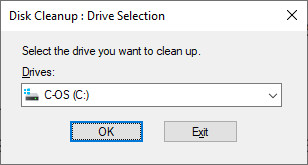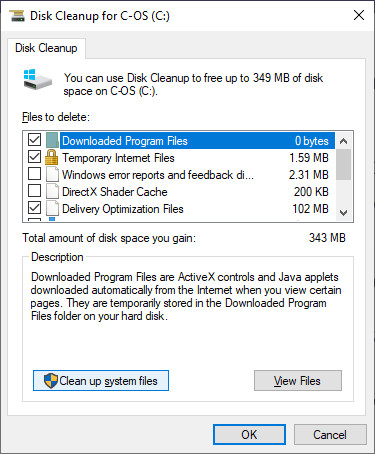Here's something I've wondered about for years and never got around to asking. A recent example:
I reinstalled Win 10. I transfered all data from Windows old to the new OS. When I highlight the Windows Old folder, it says it is empty. but when I start to delete the folder, the progression bar shows several hundred files being deleted. If the folder is empty, where do these figures come from?
Thanks