Having just acquired a Raspberry Pi Model 3, I am attempting to set it up as an NAS. So far I have set up the Raspberry Pi OS and configured samba. It appears to be working fine except for one minor problem. While I can remote in using TightVNC, I cannot map to any of my media folders from Windows 10 or Windows 11.
So far I have tried
- forcing SMB2 protocol on Pi by adding "protocol = smb2" to smb.conf
- enabling SMB1 in windows features
The instructions say to use "\raspberrypi\NAS" as the "browse to" folder. NAS is the name I set up in smb.conf. It asks for username/password but just responds with
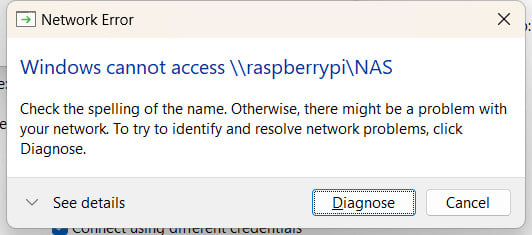
I can browse to \10.0.0.177 or \raspberrypi and it shows my NAS share, but when I try to open NAS I just get the same error. There is probably some setting that needs to be tweaked that all the help sites I've been to are omitting because they are assuming I already know. Any suggestions will be much appreciated.
I already have file and printer sharing enabled (I can map to folders on other machines).