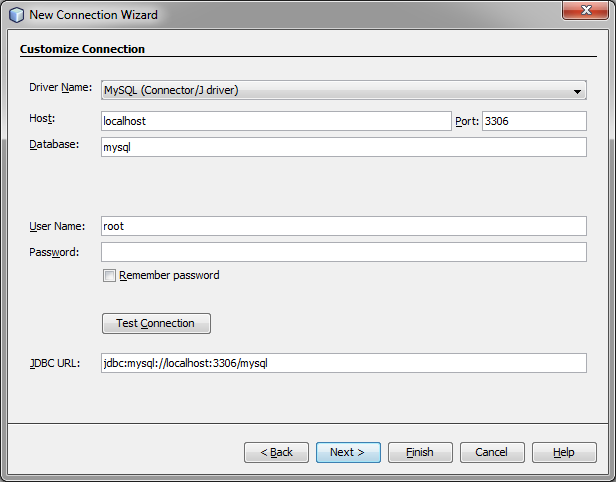Not aware that PhoneGap has support for Sinhala, and neither Android supports it naitivelly as far I'm aware
peter_budo 2,532 Code tags enforcer Team Colleague Featured Poster
peter_budo 2,532 Code tags enforcer Team Colleague Featured Poster
peter_budo 2,532 Code tags enforcer Team Colleague Featured Poster
peter_budo 2,532 Code tags enforcer Team Colleague Featured Poster
peter_budo 2,532 Code tags enforcer Team Colleague Featured Poster
peter_budo 2,532 Code tags enforcer Team Colleague Featured Poster
peter_budo 2,532 Code tags enforcer Team Colleague Featured Poster
peter_budo 2,532 Code tags enforcer Team Colleague Featured Poster
peter_budo 2,532 Code tags enforcer Team Colleague Featured Poster
peter_budo 2,532 Code tags enforcer Team Colleague Featured Poster
peter_budo 2,532 Code tags enforcer Team Colleague Featured Poster
peter_budo 2,532 Code tags enforcer Team Colleague Featured Poster
peter_budo 2,532 Code tags enforcer Team Colleague Featured Poster
peter_budo 2,532 Code tags enforcer Team Colleague Featured Poster
peter_budo 2,532 Code tags enforcer Team Colleague Featured Poster
peter_budo 2,532 Code tags enforcer Team Colleague Featured Poster
peter_budo 2,532 Code tags enforcer Team Colleague Featured Poster
peter_budo 2,532 Code tags enforcer Team Colleague Featured Poster
peter_budo 2,532 Code tags enforcer Team Colleague Featured Poster
peter_budo 2,532 Code tags enforcer Team Colleague Featured Poster
peter_budo 2,532 Code tags enforcer Team Colleague Featured Poster
peter_budo 2,532 Code tags enforcer Team Colleague Featured Poster
peter_budo 2,532 Code tags enforcer Team Colleague Featured Poster
peter_budo 2,532 Code tags enforcer Team Colleague Featured Poster
peter_budo 2,532 Code tags enforcer Team Colleague Featured Poster