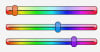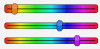Thanks Ryshad, I didn't think about using enum.parse, that is a better solution than what I come up with, of course the real take for me was the set method, witch I figured out a good solution for, my goal was to only allow setting specific heights, so even in VS if you drag to resize the control it jumps to the closest compatible height.
Thanks again for the suggestion.