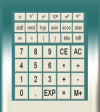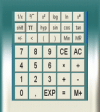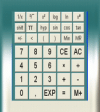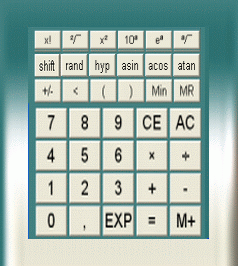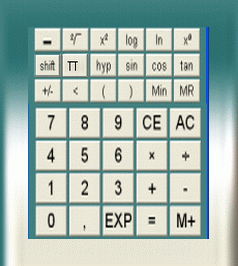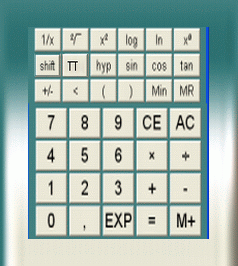Here little debugged version of my calculator posted earlier in GUI calculator thread. I prepared it after listening that their teacher did more limited calculator in around 150 lines of code with their graphics module.
This is 115 lines without empty lines and comment lines
>>> li=[i for i in open('SimplistiCalc.pyw')
... if i.strip() and not i.strip().startswith('#')]
>>> len(li)
115
>>>Save attached gifs to same directory as the code.
Comments welcome!