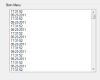i have a problem regarding timer in the listbox. it suppose the time and date have to appear once only but it appear a non stop in listbox when run.
here is the code:
Private Sub Timer1_Tick(ByVal sender As System.Object, ByVal e As System.EventArgs) Handles Timer1.Tick
ListBox1.Items.Add(TimeString)
ListBox1.Items.Add(DateString)
End Subhere is i attach the picture.
also i want to know the code for 'day', like monday, tuesday and etc.
hope you guys help solve this problem.