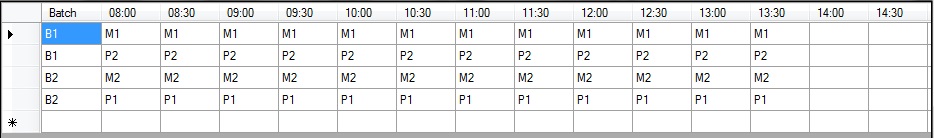Is there any way to show data from access table to some particular columns. For eg. Table have following data BCode TCode1 Slot1 TCode2 Slot2 TCode3 Slot Batch1 T1 10:00 T2 12:00
Batch2 T1 08:00 T2 09:00 T3 11:30 Batch3 T1 08:00 T2 10:00 T3 11:00
I want to show T1 under 16:00 T2 under 18:00 and t3 under 20:00 Means output should be some thing like this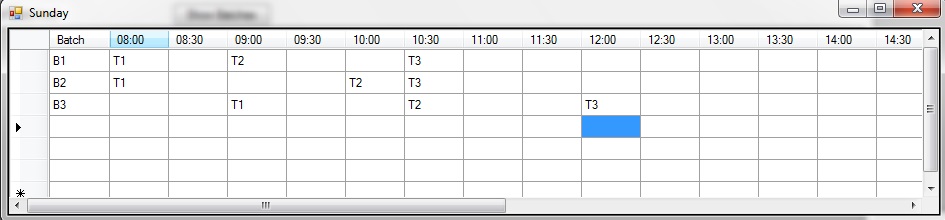
I tried many ways but not reaching to the output.