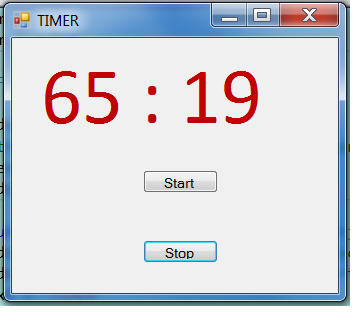I have managed to successfully add two counters, on which counters from 00:00 and the other from 00:45. The problem i have though is that the counter resets to 00:00 when the counter reaches 60:00 minutes. I need the counter so that it goes to 100:00 or more.
Dim starttime As DateTime
Dim timedifference As TimeSpan
'Timer which starts the count from 00:00'
Private Sub Timer3_Tick(sender As Object, e As EventArgs) Handles Timer3.Tick
Dim timedifference As TimeSpan = DateTime.Now.AddMinutes("00").Subtract(starttime)
Dim newdate As DateTime = timedifference.ToString
Label7.Text = newdate.ToString("mm:ss")
End Sub
'Timer which starts the count from 45:00'
Private Sub Timer4_Tick(sender As Object, e As EventArgs) Handles Timer4.Tick
Dim timedifference As TimeSpan = DateTime.Now.AddMinutes("45").Subtract(starttime)
Dim newdate As DateTime = timedifference.ToString
Label7.Text = newdate.ToString("mm:ss")
End Sub
End Class