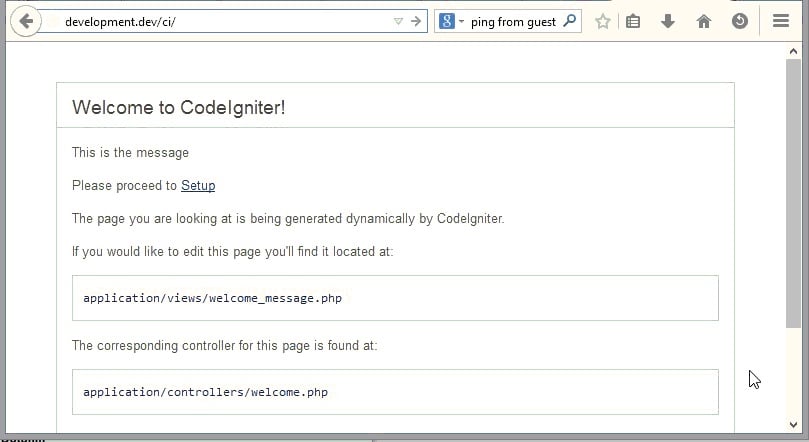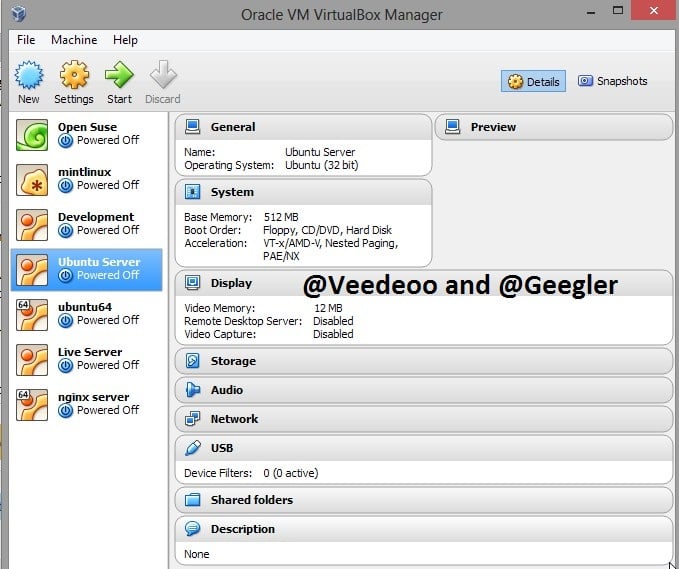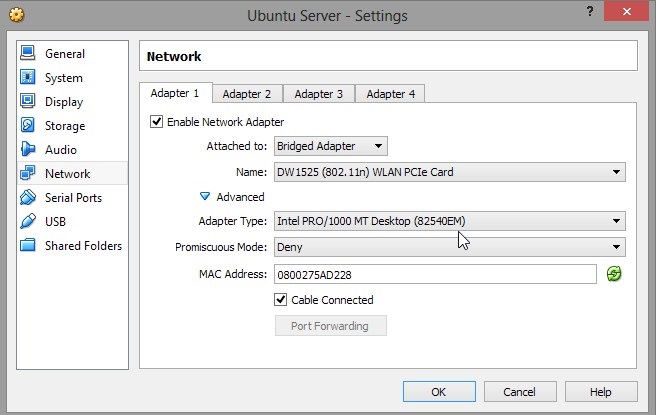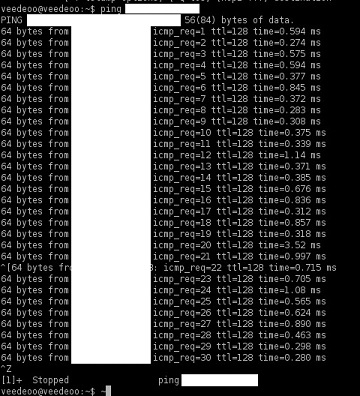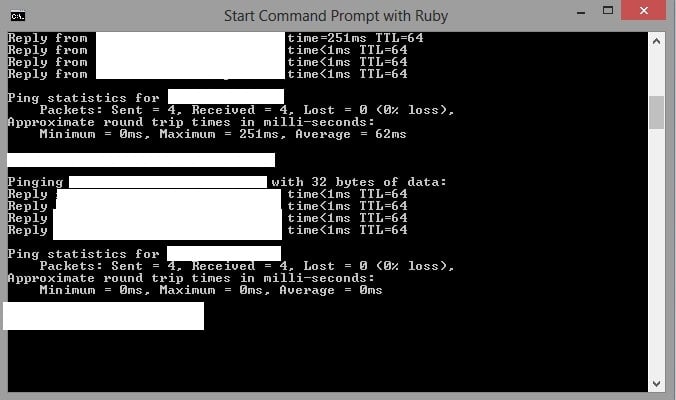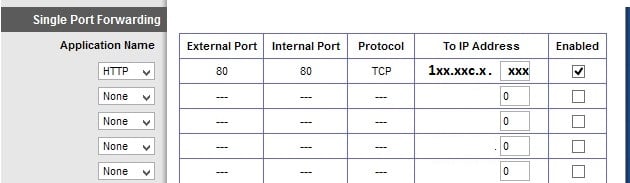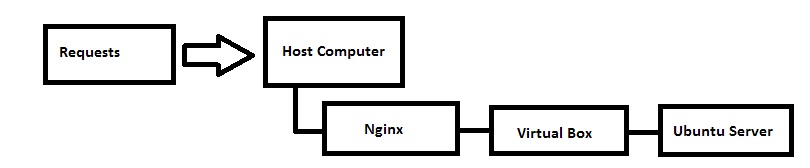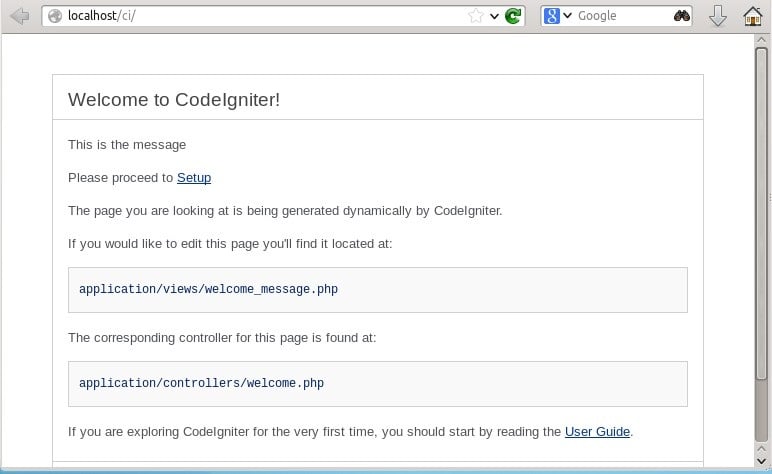hey, i have a virtualbox with a guest install on it windows 2008 r2 server where i put my web site
and i can ping both side, from main to virtual machine, and from mv to host but the problem is when
i try to tape in browser the ip adresse of VM its says web page inaccessible web page,
host Ip: 192.168.1.38
guestIp: 192.168.1.83
thx
younes.keraressi 0 Newbie Poster
Recommended Answers
Jump to PostPer your message, why windows 2008 with WAMP on virtual machine ?
why not linux with LAMPP, if this is going to serve web contents?besides if you are using VM Virtual Box, it does allow you to install different os's. So, if you really need to have a windows …
Jump to Posthere are the screenshots of the server in the virtual box being access by firefox in the host computer
Just for the purpose of this discussion, I skinned the ubuntu server with Lubuntu skin and installed the firefox as well so that I …
All 8 Replies
veedeoo 474 Junior Poster Featured Poster
younes.keraressi 0 Newbie Poster
JorgeM 958 Problem Solver Team Colleague Featured Poster
younes.keraressi 0 Newbie Poster
JorgeM 958 Problem Solver Team Colleague Featured Poster
younes.keraressi 0 Newbie Poster
veedeoo 474 Junior Poster Featured Poster
veedeoo 474 Junior Poster Featured Poster
Be a part of the DaniWeb community
We're a friendly, industry-focused community of developers, IT pros, digital marketers, and technology enthusiasts meeting, networking, learning, and sharing knowledge.