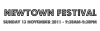Updating current website using a free template found online. Need to change the logo graphic...love the font, just need to change the wording. Have tried numerous times with my lack of photoshop knowledge. My attempt just made me laugh in all it's ugliness and non-resemblance to the original. (thats how pathetic I am).
Can anyone explain how this is done? (the original is logo.png and my attempt is logo1.png)
Most appreciative! (the logo.png is there, it's just transparent)
saucy6969 0 Light Poster
Recommended Answers
Jump to Postare you deleting the old logo and inserting the new one?
Stop being so hard on yourself!
Also, are you using the same font as the old logo to create the new logo?
Sometimes its easier to create a new image completely, in a new file, and then copy and …
All 4 Replies
JamieLynnSEO 20 Posting Pro in Training
saucy6969 0 Light Poster
JamieLynnSEO 20 Posting Pro in Training
saucy6969 0 Light Poster
Be a part of the DaniWeb community
We're a friendly, industry-focused community of developers, IT pros, digital marketers, and technology enthusiasts meeting, networking, learning, and sharing knowledge.