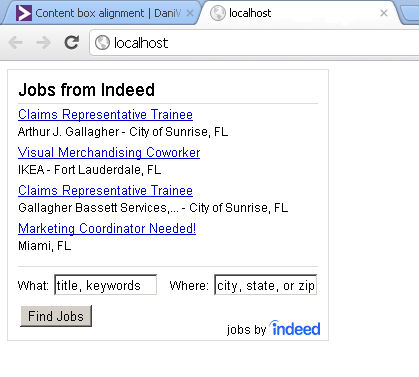This code produces a content box that leaves a 60px margin at the top. I don't know much about CSS (much=anything) but I figured it was probably simple to fix for someone who does, so i turn to you for help. If someone could give me the solution on how to control the top margin I would sure appreciate it. thanks, Don
<style type='text/css'>#indJobContent{padding-bottom: 5px;}#indJobContent .company_location{font-size: 11px;overflow: hidden;display:block;}#indJobContent.wide .job{display:block;float:left;margin-right: 5px;width: 135px;overflow: hidden}#indeed_widget_wrapper{position: relative;font-family: 'Helvetica Neue',Helvetica,Arial,sans-serif;font-size: 13px;font-weight: normal;line-height: 18px;padding: 10px;height: auto;overflow: hidden;}#indeed_widget_header{font-size:18px; padding-bottom: 5px; }#indeed_search_wrapper{clear: both;font-size: 12px;margin-top: 5px;padding-top: 5px;}#indeed_search_wrapper label{font-size: 12px;line-height: inherit;text-align: left; margin-right: 5px;}#indeed_search_wrapper input[type='text']{width: 100px;}#indeed_search_wrapper #qc{float:left;}#indeed_search_wrapper #lc{float:right;}#indeed_search_wrapper.stacked #qc, #indeed_search_wrapper.stacked #lc{float: none; clear: both;}#indeed_search_wrapper.stacked input[type='text']{width: 150px;}#indeed_search_wrapper.stacked label{display: block;padding-bottom: 5px;}#indeed_search_footer{width:295px; padding-top: 5px; clear: both;}#indeed_link{position: absolute;bottom: 1px;right: 5px;clear: both;font-size: 11px; }#indeed_link a{text-decoration: none;}#results .job{padding: 1px 0px;}</style><style type='text/css'>
#indeed_widget_wrapper{ width: 300px; height: 250px; background: #FFFFFF;}
#indeed_widget_wrapper{ border: 1px solid #DDDDDD; }
#indeed_widget_wrapper, #indeed_link a{ color: #000000;}
#indJobContent, #indeed_search_wrapper{ border-top: 1px solid #DDDDDD; }
#indJobContent a { color: #00c; }
#indeed_widget_header{ color: #000000; }
</style>
<script type='text/javascript'>
var ind_pub = '2371935559600667';
var ind_el = 'indJobContent';
var ind_pf = '';
var ind_q = '';
var ind_l = '';
var ind_chnl = 'ACCOUNTING';
var ind_n = 4;
var ind_d = 'http://www.indeed.com';
var ind_t = 40;
var ind_c = 30;
</script>
<script type='text/javascript' src='http://www.indeed.com/ads/jobroll-widget-v2.js'></script>
<div id='indeed_widget_wrapper'>
<div id='indeed_widget_header'>Jobs from Indeed</div>
<div id='indJobContent'></div>
<div id='indeed_search_wrapper'>
<script type='text/javascript'>function clearDefaults(){var formInputs=document.getElementById('indeed_jobform').elements;for(var i=0;i<formInputs.length;i++){if(formInputs[i].value=='title, keywords' || formInputs[i].value=='city, state, or zip'){formInputs[i].value='';}}}</script><form onsubmit='clearDefaults();' method='get' action='http://www.indeed.com/jobs' id='indeed_jobform'><div id='qc'><label>What:</label><input type='text' onfocus='this.value=""' value='title, keywords' name='q' id='q'></div><div id='lc'><label>Where:</label><input type='text' onfocus='this.value=""' value='city, state, or zip' name='l' id='l'></div><div id='indeed_search_footer'><div style='float:left'><input type='submit' onclick='/' value='Find Jobs' class='findjobs'></div></div><input type='hidden' name='indpubnum' id='indpubnum' value='2371935559600667'></form></div><div id='indeed_link'>
<a href='http://www.indeed.com?l='>jobs</a> by <a title='Job Search' href='http://www.indeed.com'><img alt='job search' style='border: 0;vertical-align: bottom;' src='http://www.indeed.com/p/jobsearch.gif'></a>
</div>
</div>