According to research from data recovery specialists Kroll Ontrack, some three quarters of those workers that had lost data on a broken device didn't attempt to ensure that information was irretrievable before disposing of the hardware.
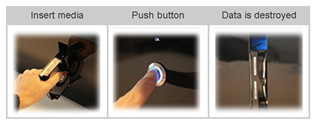 It doesn't matter whether the hardware itself is a PC or laptop, removable drive, tablet or smartphone, the ugly truth remains that most people simply assume that if the device is dead then the data has died along with it. Actually, data lost through software corruption or hardware failure is more often than not recoverable - at least partially. The study revealed that 62% of those workers questioned who had lost data during the last year were able to recover it one way or another. This is good news, of course, and data recovery experts have gained some quite remarkable skills in bringing data back to life from scenarios where you just wouldn't think it plausible that any information would survive. I have witnessed laptops that were victims of serious fire, smartphones crushed under truck wheels and hard drives fried by electrical surges all give up their data, or at least much of it, when interrogated in the right way.
It doesn't matter whether the hardware itself is a PC or laptop, removable drive, tablet or smartphone, the ugly truth remains that most people simply assume that if the device is dead then the data has died along with it. Actually, data lost through software corruption or hardware failure is more often than not recoverable - at least partially. The study revealed that 62% of those workers questioned who had lost data during the last year were able to recover it one way or another. This is good news, of course, and data recovery experts have gained some quite remarkable skills in bringing data back to life from scenarios where you just wouldn't think it plausible that any information would survive. I have witnessed laptops that were victims of serious fire, smartphones crushed under truck wheels and hard drives fried by electrical surges all give up their data, or at least much of it, when interrogated in the right way.
This kind of data recovery doesn't usually come cheap though, and many people assume that if they themselves are unable to resurrect any data then it's OK to simply throw the hardware away. The fact that corporate data can be recovered, as the statistics from this study show, reveals such an assumption to be highly risky. Kroll Ontrack says that only 26% of those employees questioned had made sure that information on 'broken' devices was erased properly and professionally. Most are happy to give it away, sell it on for spares or just throw it in the bin. All in the mistaken belief that the data within has been lost forever.
Robert Winter, chief engineer at Kroll Ontrack, says "even data that’s been deleted is often simple for experts to restore, so employees and businesses should also consider end of life solutions for equipment that is working but no longer required, even if it’s thought to have been wiped.” So, given that the device doesn't work, how do you erase data from broken hardware? Well, by end of life solutions, Winter is talking about either industrial shredders that literally slice and dice your device into pieces too small to be able to get working again or get data from, or more commonly degaussing. Industrial degaussing machines pass very strong magnetic fields across a device, effectively destroying the data that was held upon it whether that hardware is working or not.
