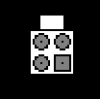Ok so I just built this computer and everything was going good. Then It just stopped powering on. I press the power button and nothing happens. Sometimes it starts up but quickly shuts off before anything happens. I can get it to power up by taking the power botton jumper off and putting it back on agian, but it wont stay on. I am not sure what the problem could be.
Sambo 0 Newbie Poster
Recommended Answers
Jump to PostCheck to make sure that your LED/AKA Accessory Connectors did not come loose 1st
Jump to PostWhat about the 12v jumper
What kind of fan is cooling your processor and where is it located.
Jump to PostWhat another place for the 12v or the fan .....where is your fan located thats cooling the processor?
How may hours did your computer run for
Jump to PostAbove the yellow thing and left to the slots thats where you had it in right. So it only ran for 1 hr tell me you put thermal grease between the processor and the heat sink?I still think this is a grounding issue having to do with the screws
All 14 Replies
feigned 57 Posting Whiz
)BIG"B"Affleck 15 Master Poster Banned
Sambo 0 Newbie Poster
)BIG"B"Affleck 15 Master Poster Banned
Sambo 0 Newbie Poster
)BIG"B"Affleck 15 Master Poster Banned
Sambo 0 Newbie Poster
)BIG"B"Affleck 15 Master Poster Banned
Sambo 0 Newbie Poster
)BIG"B"Affleck 15 Master Poster Banned
Sambo 0 Newbie Poster
)BIG"B"Affleck 15 Master Poster Banned
meep AX 0 Newbie Poster
bballaSR19 0 Light Poster
Be a part of the DaniWeb community
We're a friendly, industry-focused community of developers, IT pros, digital marketers, and technology enthusiasts meeting, networking, learning, and sharing knowledge.