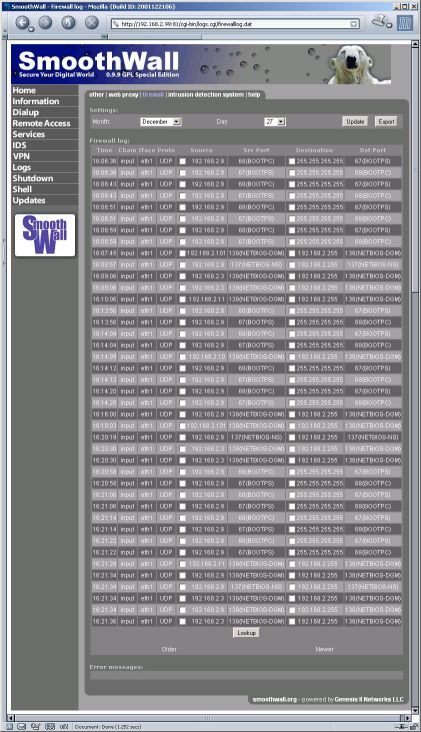ok... here's the deal..
i have a network of about 8 computers.
i want to set up server with these priorities.
1) file server (the users will be all be using a version of windows)
a) need to create user names and file restrictions
2) printer server
a) i have 4 printers... what would be the best way to connect them
3) email server (local emails... if that's possible.. for example.. users can email each other, but not necessarily email someone outside of the intranet:: eventually .
a) i'm guessing sendmail would be the best option
b) one of the computers will need access to a real email address.
4) software deployment
a) best way i can install software... and scripting
now.... the most important aspect to this network is the access of files..
since all the files are on one computer... i need a backup. here is my idea on designing my server.
i'm going to have 2 linux boxes. (i need to make sure this is the best way i should do this)
Linux Box 1:
firewall, antivirus
this will be acting as my router between the internet and the rest of the network.
it will also have file storage, email, user account management.. basically the main server.
Linux Box 2:
backup files directly connected to Linux Box 1.
Is this the best way to use these 2 computers... considering internetn security and contingincy file support? should i have a seperate box for the firewall?
----------------------------------------------
whats the best package i be using for the file server if the clients are windows users?
what should i use to network the printers?
how do i create the email server?
how do i route the internet through server Box 1?
any explicit help and commands would be greatly appreciated.