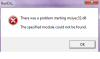Well as of yesterday every time i get a rundll error upon startup of my Dell Alienware M15x. I did recently just download quite a few things trying to get some free antivirus software (ironic), which i did finally get it. Anyway, the error is something about not being able to run winajk32.rom and not being able to find the module. Ever since i got this error i also have noticed that my computer runs very slowly around startup and noticeably afterwards too. Please HELP!!!! Any ideas on how to fix this??!!
Tharinz 0 Newbie Poster
Recommended Answers
Jump to PostAre you familiar about System Restore?
If yes, try to restore your laptop/desktop to the nearest good restoration point in your system wherein you're not encountering that thing "rundll error".
That is the easiest way to solve your problem.
Jump to PostI have been getiing a similar message on start-up. It is as follows:
error loading \3\LXDCtime.dll
It does not seem to be causing any adverse effects so far.
How do i do a system restore to a good point?
ken
I think you should post a new thread. BTW, You …
All 6 Replies
oA9999 0 Junior Poster in Training
squasher 0 Newbie Poster
oA9999 0 Junior Poster in Training
katokato -5 Light Poster
hirenmodi 0 Newbie Poster
Sureel 0 Newbie Poster
Be a part of the DaniWeb community
We're a friendly, industry-focused community of developers, IT pros, digital marketers, and technology enthusiasts meeting, networking, learning, and sharing knowledge.