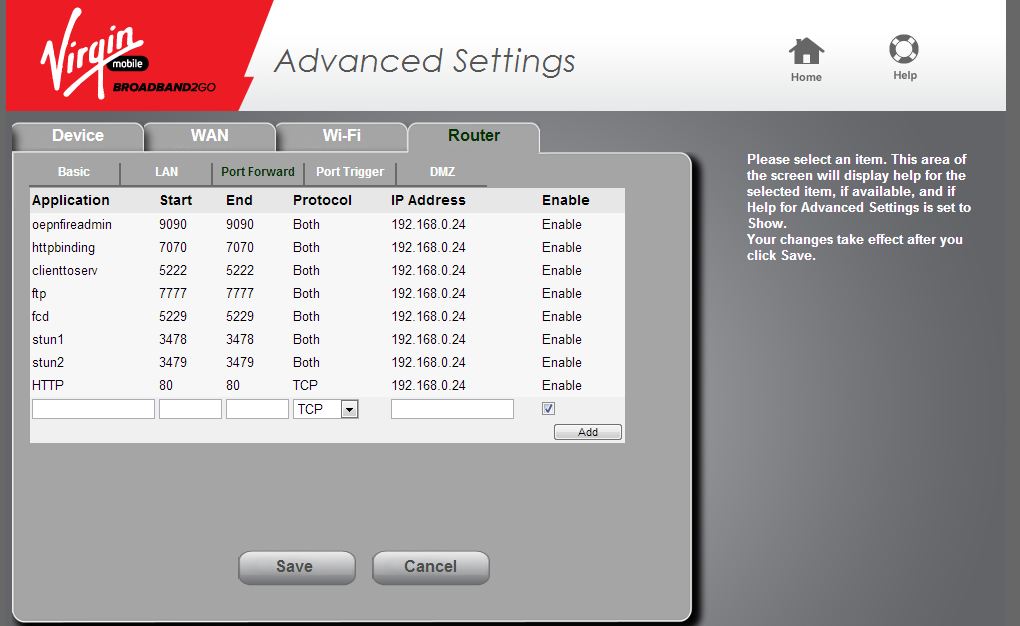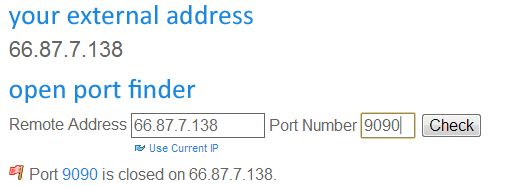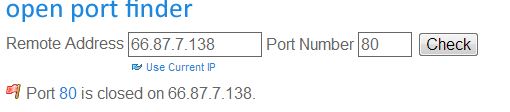I'm using the Virgin Mobile Overdrive Hotspot as a temporary setup for now until I get service out here. Anyway, I'm using the port forwarding settings on the device.
I am saving it each time, restarted the computer and the mobile hotspot device. I checked if the ports are open and they are not. Just to see if it were the ports, I enabled port 80. Still not open.
I have the same setup before I moved with a router and cable modem and it worked, but not this hotspot. What's the deal?
Thanks for having a peek.