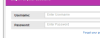<input type="text" placeholder="Enter Username" />
as you can see in file. i have a filed and in that field i have a placeholder "Enter username". but placeholder is bit high. i want to lower it. i am not sure best way to go about this. iam think using css tags