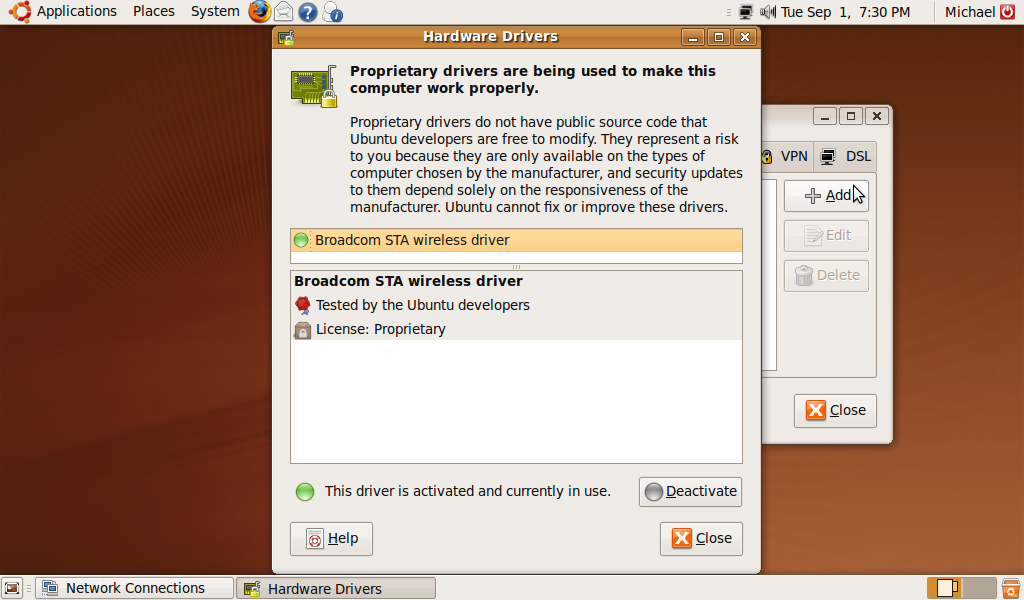I have a Dell Netbook. I originally got it with XP since, while I know enough to use a Linux machine, I am more familiar with Windows. With XP my wireless stopped working. The wireless adapter was still listed in my device manager list but in all other situations Windows was acting as it was not there. I finally reinstalled Windows to see if that would fix it but it only made thins get worse. After doing this I was unable to use both wireless and wired Internet. So, fed up, I installed the latest Ubuntu and still I am unable to use wireless, though I can use wired again. I am getting this message that the wireless driver is proprietary but it does say it is in use. (See attached image)
The wireless access point is right next to me and other devices can connect to it with no problems. Is there anything else I can try?
Also, I've tried to contact Dell's tech support but it's pretty worthless.