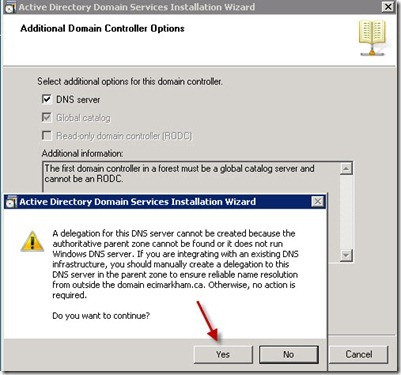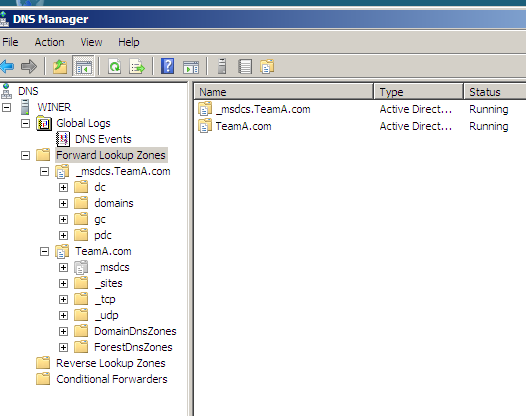how to join a computer to a domain....i tried using this command in the command propmt------> ( netdom join servere /domain:TeamA.com /userd:TeamA\Team /passwordd:******** )
(server) is the name of the computer i wnt to join to ma domain.
(/domain:TeamA.com) TeamA.com is the name of my domain.
(/userd:TeamA\Team) Team is the user name of my domain ...when i created my domain using DCPROMO..TEAM whats the username i specified.
(/passwordd:******** ) this is the password of my domain
the computer i want to add to my domain is using windows 7.....while my server is running on a vmware as a guet os on that computer i whant to add to my domain.