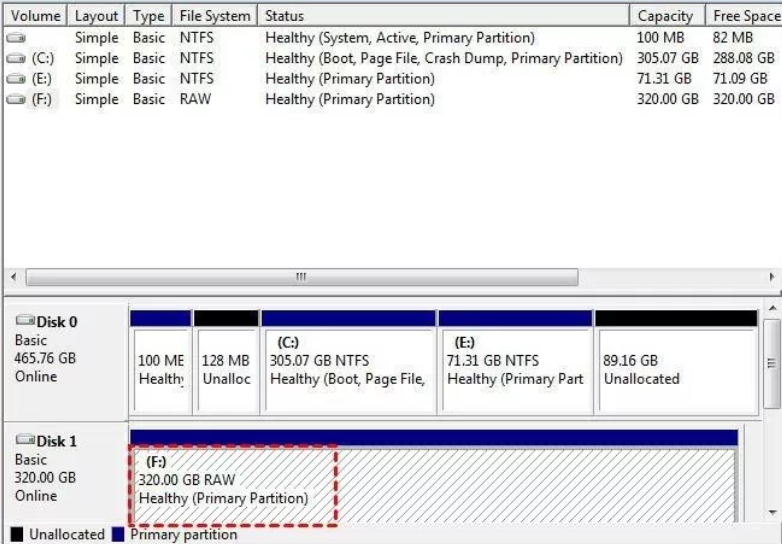Hello, I have encountered an unpleasant event. My external hard drive has stopped working. The disc is no longer readable . When I connect the disc to my computer, the system asks me to format it.
There are very important files on the disc.
Does anyone know how to help me?