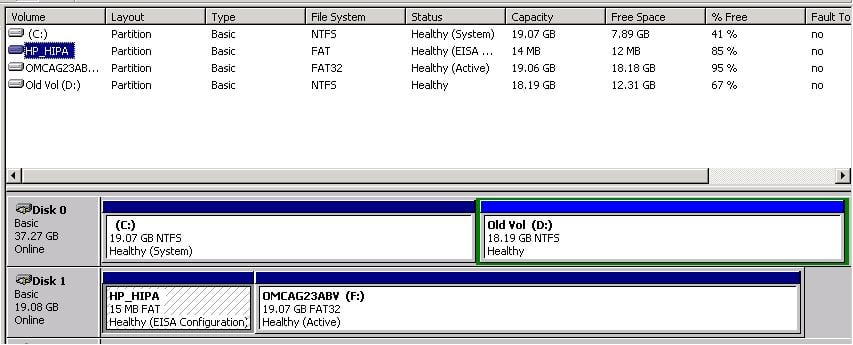I have another computer with Win98. The keyboard and mouse both refuse to work, but only in Win98. They work when I run a hardware diagnosis or boot setup or whatever. I cannot operate anything in the OS.
Im looking to format the HD anyways. Is there a way I can save the data though?