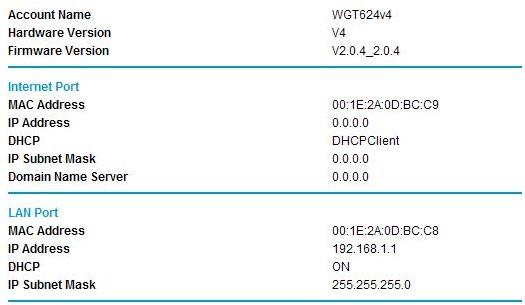Hello,
I'm new here and I have read all of the threads about the same problem as mine i.e., making my netgear work. However, after doing all the solutions offered, I still can't connect to the internet may it be via lan or wireless connection through my router.
I have already done the following:
1) reset up manually my connections: modem, the router and my pc (in this order) also waiting for all three to boot up first before booting the next
2) i have entered my ISPs given login and password on the basic settings page
these are my problems:
1) for example, when i click on the wizard, the site says, PPoE connection found. which is true since i'm using a PPoE DSL connection. when i click on next, it goes to the PPoE page where I enter my DSL details. When i click on apply, i am redirected to the basic settings page, and i reenter all the dsl details i entered from the page before. but when i click on apply on this current page, or even the test button, all that happens is that the page gets refreshed. this happens eveytime (i even tried setting up on 2 different laptops). I can't seem to get to netgear's test page no matter what i do. i just always get redirected to the basic settings page. why is that? what should i do???
2) also, i read from a previous thread that i should check on the router status for any IP address and that i should have one. however, when I set up my router, it always ends up with the settings shown on the attachment.
I really hope you could help me with this. I'm getting a little desperate :( I don't know what else to do as I think I have done most if not all of the things that needs to be done. maybe I am missing something?
Thank you very much in advance, any help would be greatly appreciated. thanks!
-- christine