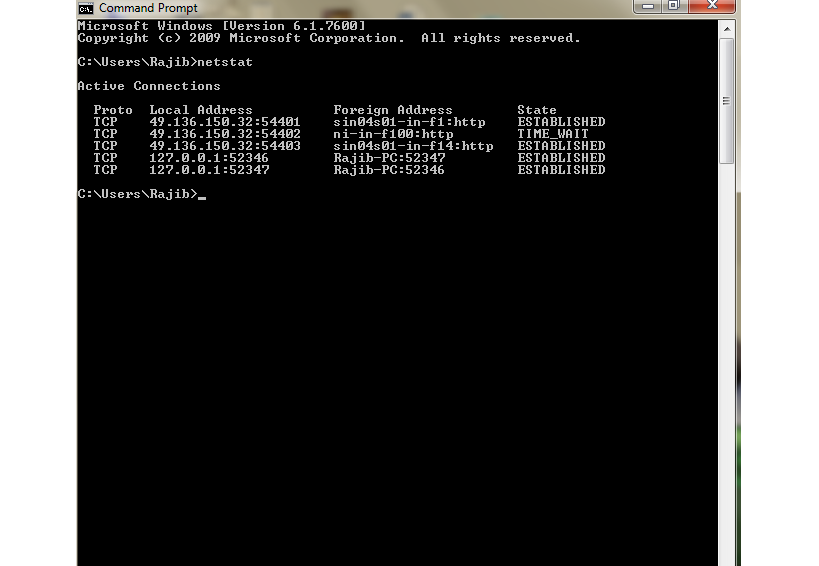when i connect my pc to the internet my system automatically starts downloading data. what should i do???
rajib.chandra 0 Newbie Poster
Recommended Answers
Jump to Postdoes it stop after few sceonds ? If so it is normal. If not it can be something other. What is your Anti virus?
goto command prompt ant type "netstat" when this happens (close all the browsers, torrents and other internet using applications before you do this) and you will …
Jump to Post1.Go to the taskmanager and see if 'iexplorer' process is running or another web browser process is running after closing all internet applications.
2.do a "netstat -n" again and post the reult like this.
3.type "ipconfig" and tell what is your IP address.
All 7 Replies
BigPaw 17 Master Poster
rajib.chandra 0 Newbie Poster
silvercats 10 Junior Poster
rajib.chandra 0 Newbie Poster
JorgeM 958 Problem Solver Team Colleague Featured Poster
rajib.chandra 0 Newbie Poster
silvercats 10 Junior Poster
Be a part of the DaniWeb community
We're a friendly, industry-focused community of developers, IT pros, digital marketers, and technology enthusiasts meeting, networking, learning, and sharing knowledge.