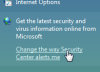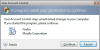Hey Dani Peeps
Im currently using MS WIN XP because im one of the users prefering XP over VISTA.part of the reason is the restrictions.for instance when copying something and paste it,it asks are you sure amongst other "high" security.
My question is,is there perhaps a way how one can change the registry so that VISTA dont have to be so "strict"??and if there is how and where
[if that is an illegal Q to ask here please inform me ]
thanks in advance
87