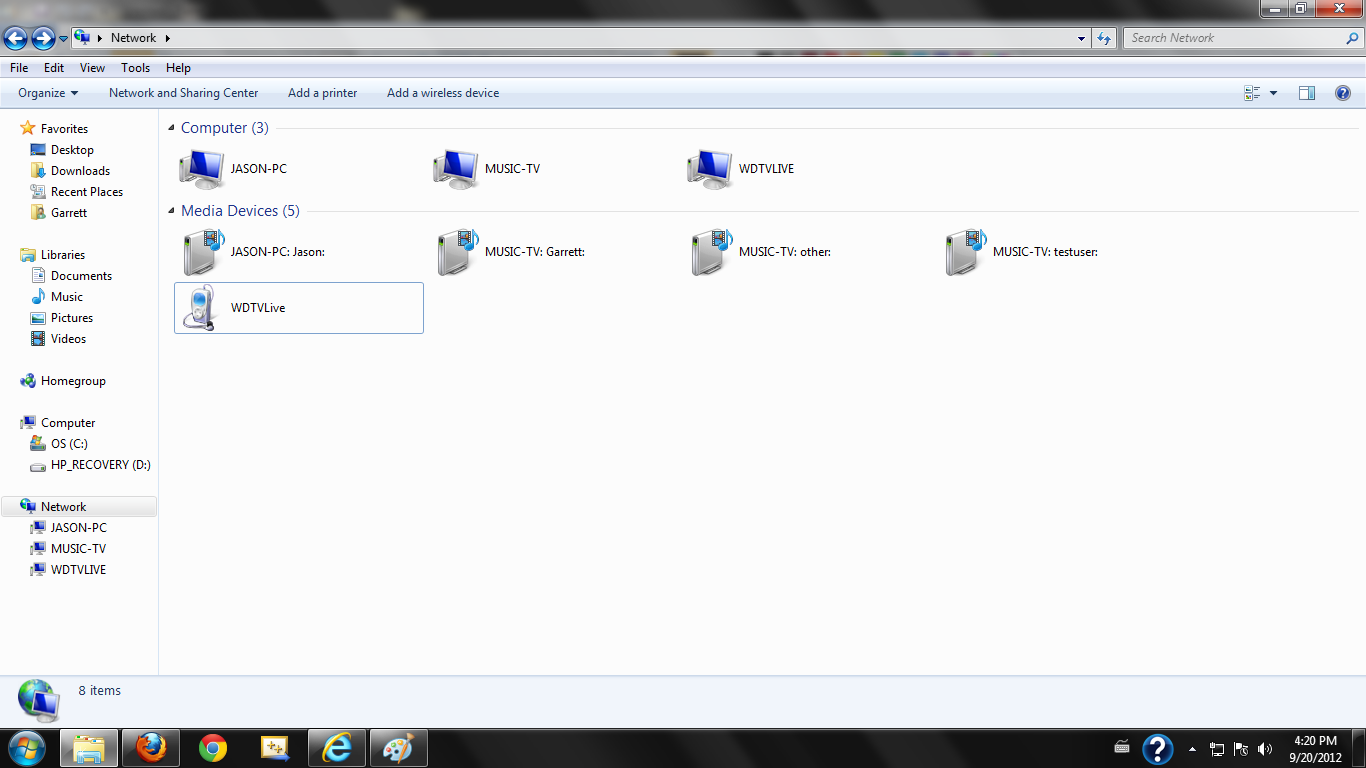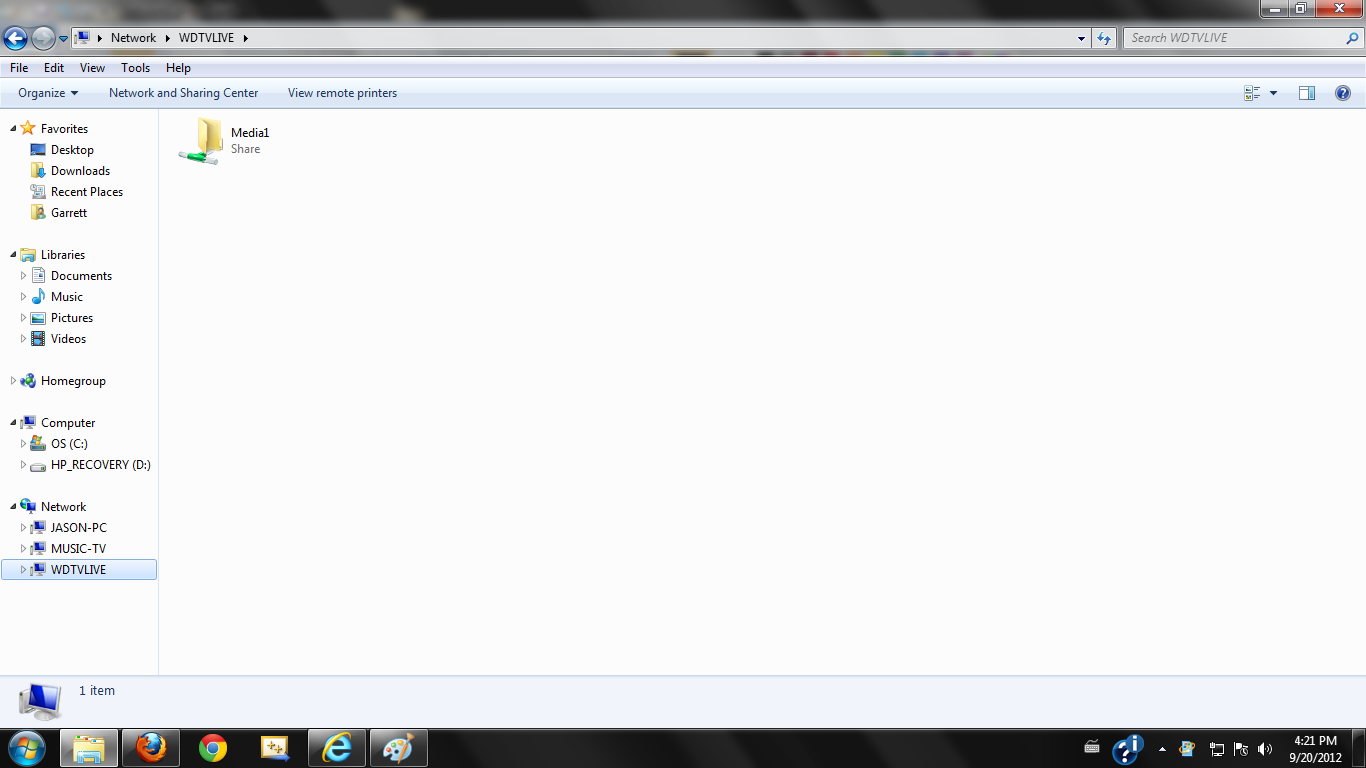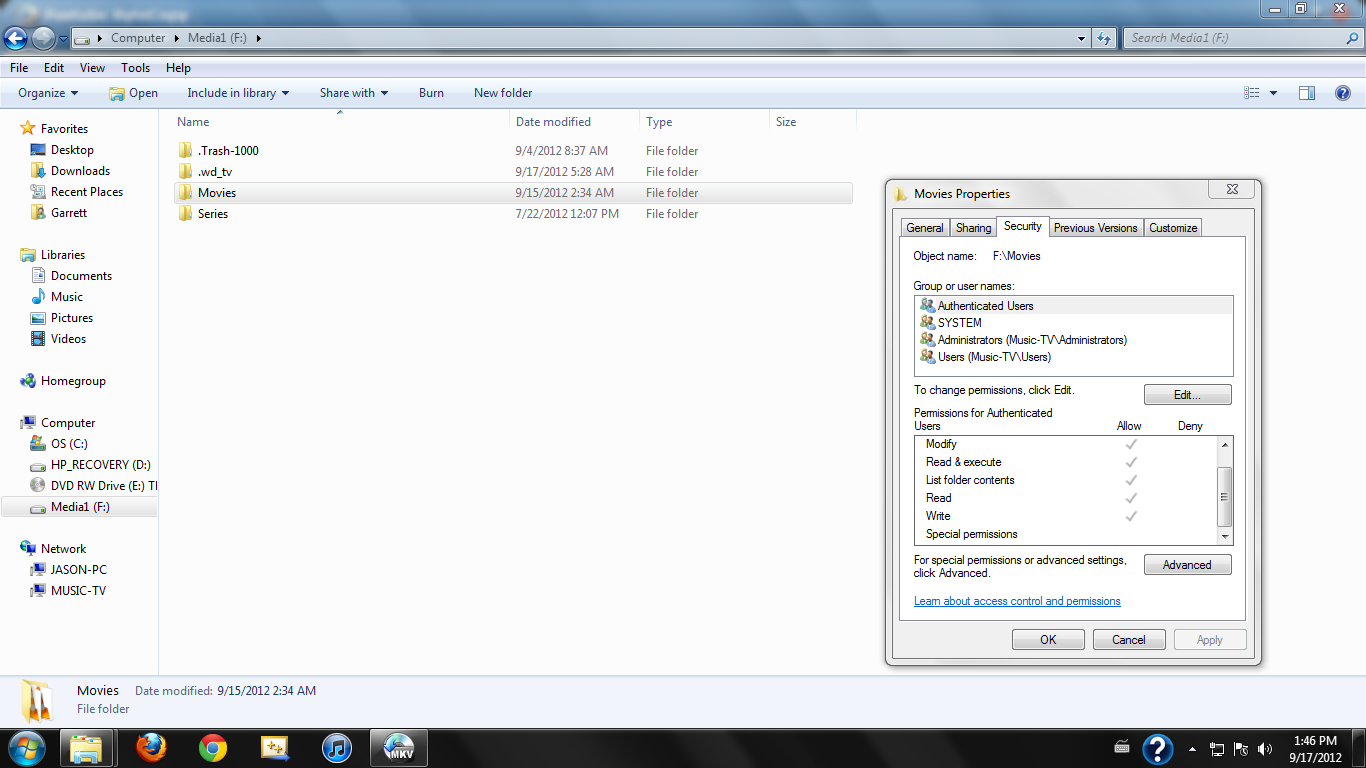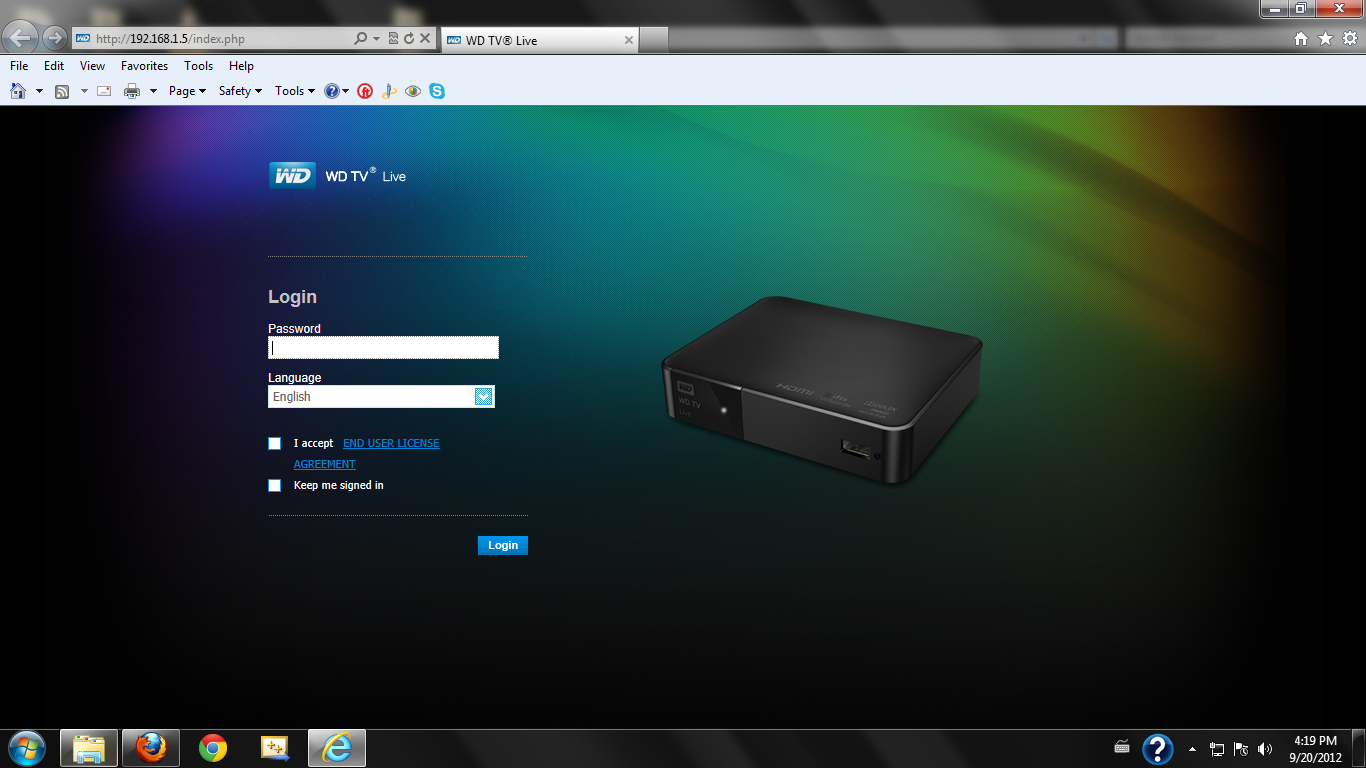I have Western Digital TV Live that plugs into my TV and also into my 1TB external HD. I have attached four pictures to help with what I'M confused and having trouble with. Take a look at my network1.png, notice that the device is listed in two places, one big icon in the right area and one small icon listed to the lower left havigation panel. When I lick on the big WDTVLive icon in the right area I get the web page you see in WD-TV-Live.png but when I click the one to the lower left I get what you see in network2.png, it's let's me right in without a poblem. How can one icon a secure and want a password(that by the way I don't remember ever creating for the WD device or my external 1TB HD) and the other icon let me right in? And since anyone can navigate right in using the icon listed on the left navigation panel of windows exporer, anyone in the house could potentially delete the movies, not just watch them. So I decided to plug the 1TB drive into my computer and set permissions so that noone else could have write permissions, only read. Now I'M more use to Linux permissions rwx for user, group, and other/everyone else. So I don't really know what I"M doing. Please take a look at Permissions.png and tell me why there isn't others or everyone else listed from which I might remove write access. And when I way I want to remove write access that would only be to the movies folder, not the whole device. I know the WD has to have write access to the device it'self for it's videos DB and whatever else it need. Thanks for any and all help.
lewashby 56 Junior Poster
Recommended Answers
Jump to Postwill take a look when you are able to reference the pics.
Jump to PostAny luck with those pics? Hard to tell whats going on from just the description.
All 5 Replies
lewashby 56 Junior Poster
JorgeM 958 Problem Solver Team Colleague Featured Poster
CimmerianX 197 Junior Poster
lewashby 56 Junior Poster
lewashby 56 Junior Poster
Be a part of the DaniWeb community
We're a friendly, industry-focused community of developers, IT pros, digital marketers, and technology enthusiasts meeting, networking, learning, and sharing knowledge.