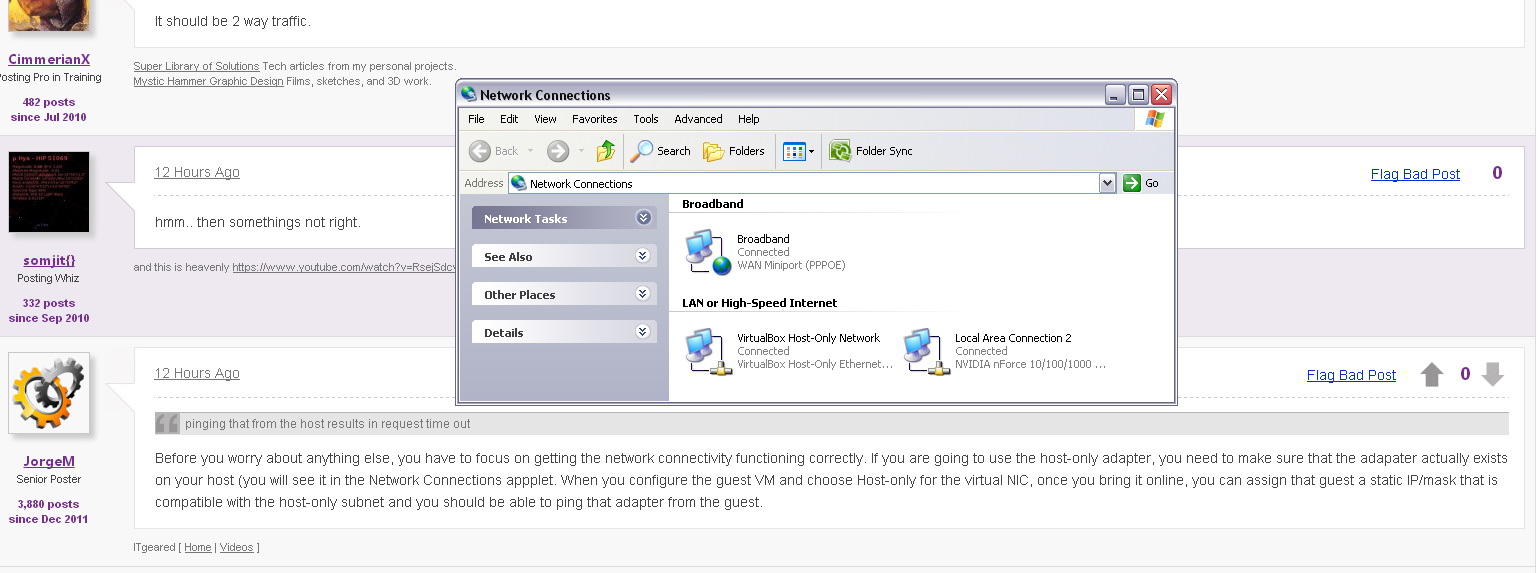my host is XP sp2 , and virtual box guest is XP SP3. i want to access the guest from the host. I read and felt that a host-only network is what i want.( ill be using it to use database loaded on guest from the host). i googled it , but found no windows-windows solution... any help please?
somjit{} 60 Junior Poster in Training Featured Poster
Recommended Answers
Jump to PostWith a Virtual box 'host only' interface assigned to the Guest VM, you would receive an IP address from the HOST ONLY ADAPTER that you configured in virtual box on the HOst OS. To Check this, Open up Virtual Box, Goto FILE -> PREFERENCES -> NETWORK. Do you have a …
Jump to PostSo in that Adapter page, there is a tab for DHCP. Make sure the settings here are correct.
If everything worked, the guest OS gets an IP address from this pool. The Host OS also has a host only adapter with an address int he same range. Use IPCONFIG from …
Jump to PostIt should be 2 way traffic.
All 9 Replies
JorgeM 958 Problem Solver Team Colleague Featured Poster
CimmerianX 197 Junior Poster
somjit{} 60 Junior Poster in Training Featured Poster
CimmerianX 197 Junior Poster
somjit{} 60 Junior Poster in Training Featured Poster
CimmerianX 197 Junior Poster
somjit{} 60 Junior Poster in Training Featured Poster
JorgeM 958 Problem Solver Team Colleague Featured Poster
somjit{} 60 Junior Poster in Training Featured Poster
Be a part of the DaniWeb community
We're a friendly, industry-focused community of developers, IT pros, digital marketers, and technology enthusiasts meeting, networking, learning, and sharing knowledge.