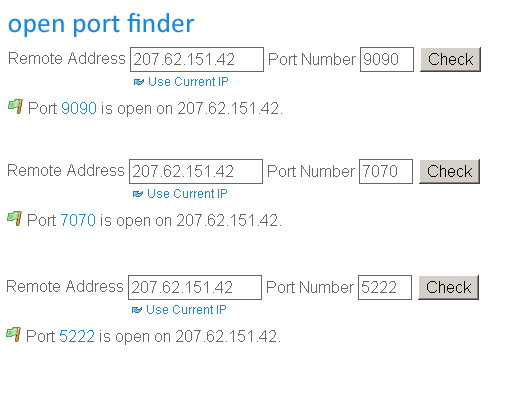Howdy,
Here is my problem: I cannot access my Public IP outside of the Surfboard Modem. I've attached a network map. Click Here
NOTE: PC1 is on the SurfBoard wifi and Laptop1 is on the Linksys wifi.
I can access 207.62.151.42:9090 from PC0 and PC1....(as well as any other computer connected to the Surfboard).
I want to be able to access 207.62.151.42:9090 from Laptop1 or any other computer not on the Surfboard modem.
I have already opened ports on the Surfboard. I even tried putting it on the DMZ. Of course it worked for everything connected to the Surfboard by not the linksys.
Any suggestions?