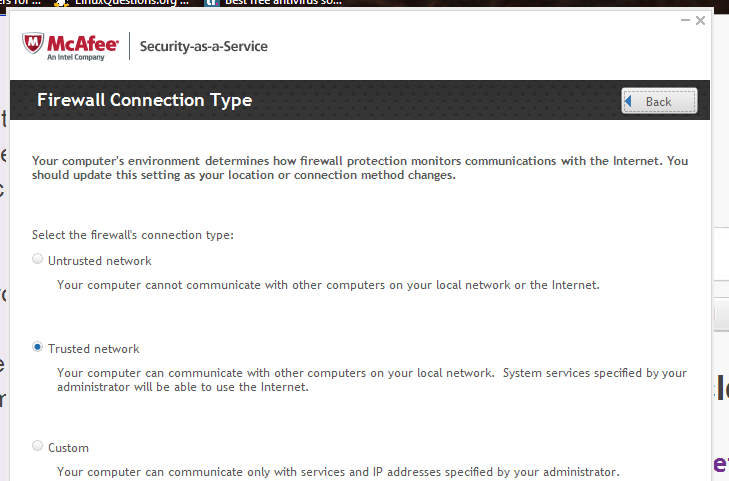file sharing has not worked since April. worked for several months w/o much issue before that. Been all over net to find answer, no go. computers see one another, (usually) but still no sharing. people that made the router was willing to help right up to the time I noted that this is a WIRED and NOT a wireless network (workgroup). she then sez that I need to CALL their tech support which I would try if not leary of having to listen to more than several minutes of air. desktop can be xfered but still no sharing. Static IPs have been tried but invariably to the expense of no internet.
Platforms: xp3, win7.
D-link router.
mechbas -5 Posting Pro
Recommended Answers
Jump to PostI had a similar problem with Windows 7 and Windows 8 computers. On Windows 7 I had a couple of shared folders. Windows 8 could see them but didn't have access to them. The solution is to grant Security permissions for Everyone and Home Group Users. You do this in …
Jump to PostIt's been many years since I used XP so I don't know if the Security tab is available on XP or not.
As for McAfee -- see picture
Jump to PostHere is picture of my McAfee setting
All 11 Replies
Ancient Dragon 5,243 Achieved Level 70 Team Colleague Featured Poster
Greg_z 2 Junior Poster in Training
CimmerianX 197 Junior Poster
mechbas -5 Posting Pro
Ancient Dragon 5,243 Achieved Level 70 Team Colleague Featured Poster
Ancient Dragon 5,243 Achieved Level 70 Team Colleague Featured Poster
mechbas -5 Posting Pro
Greg_z 2 Junior Poster in Training
mechbas -5 Posting Pro
igusman 0 Newbie Poster
uttkarshsing 0 Newbie Poster
Be a part of the DaniWeb community
We're a friendly, industry-focused community of developers, IT pros, digital marketers, and technology enthusiasts meeting, networking, learning, and sharing knowledge.