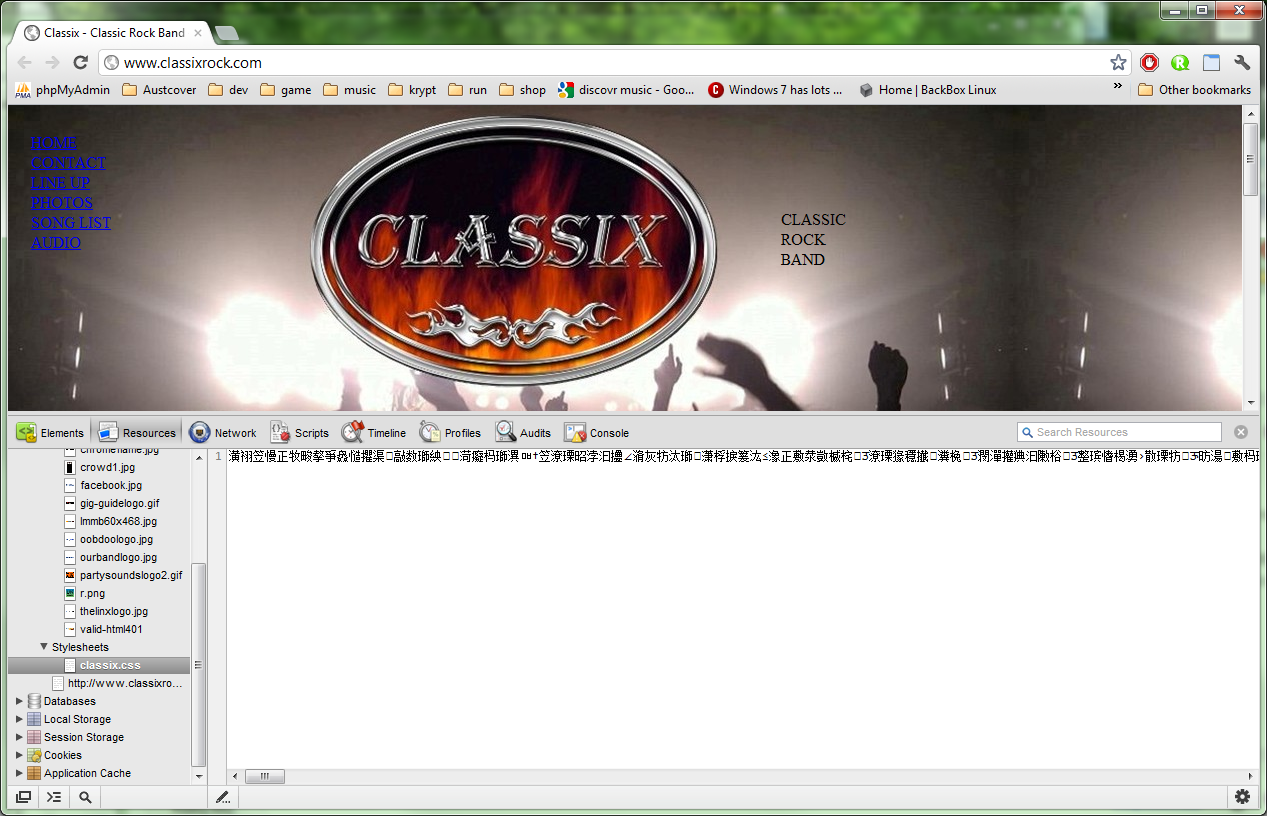@azareth: you don't need to specify the column names in an sql insert statement so long as you include values for all columns in the table in the order specified in the table schema.
diafol commented: good catch +14
JorgeM commented: appreciate it! +0
JorgeM commented: great job on the troubleshooting! +4
|-|x 126 Junior Poster in Training
kvprajapati commented: :) excellent link +14
|-|x 126 Junior Poster in Training
Lusiphur commented: Agree with you and Consider, I'll have to look into that this week to see if it's the case... +9
diafol commented: good spot +15
karthik_ppts commented: Yes +7
Arkinder commented: I find that it makes a little more sense semantically, and IE7 has never been known for behaving the way that it should. Regardless you're correct in the behavior of the HTML5 DOCTYPE. +7