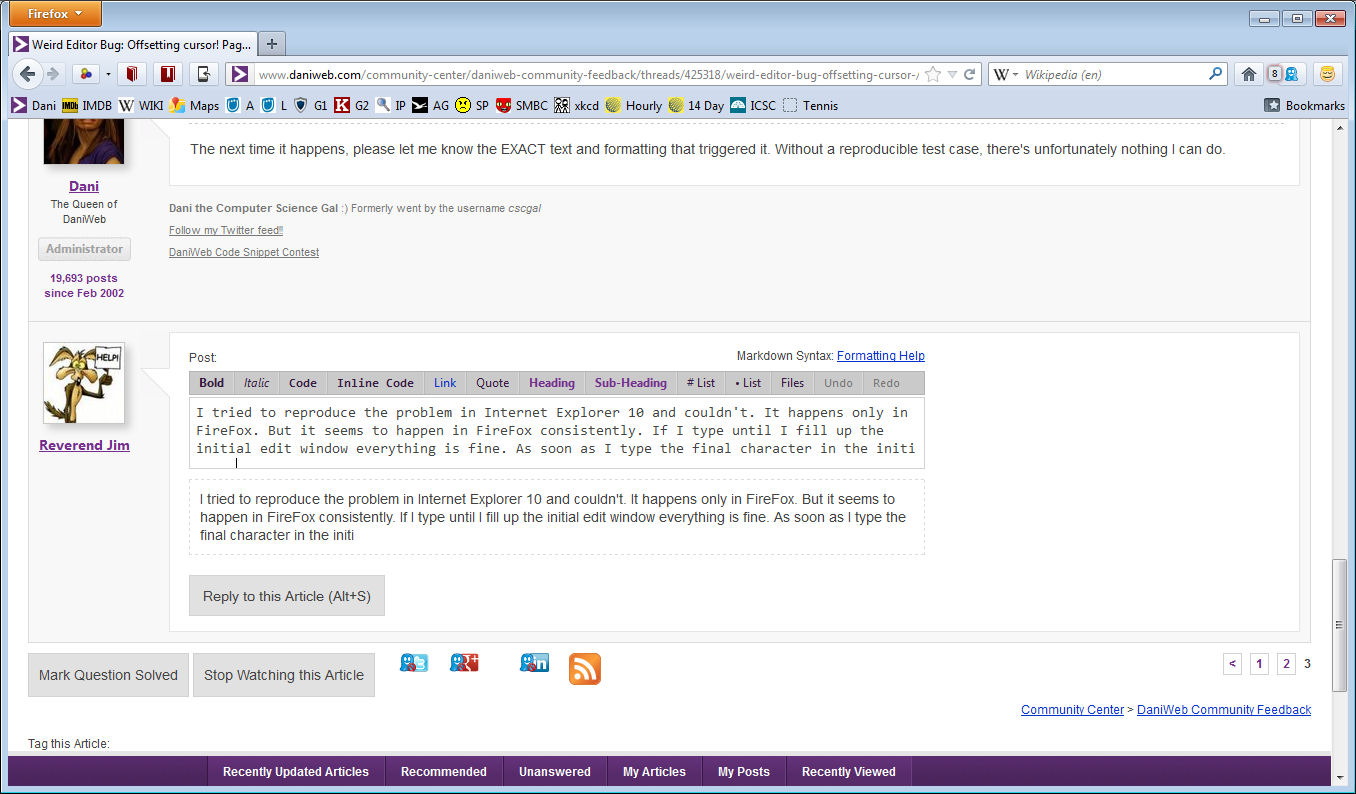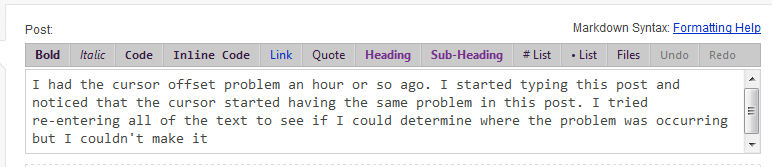If your project is named "My Project" then go to the menu
Project -> MyProject Properties...
It will be the last or next to last item. You'll see a page of property settings. There will be a vertical stack of categories such as Application, Compile, References, etc. Click on the one named "Settings".
Enter a name for the settings variable, as well as a datatype and scope. If you pick User scope, each logged on user will get their own copy. If you pick "Application" then all users will share the same copy. You can also set an initial value to be used when the app is used for the first time.
The code to load the value at startup goes in the Form_Load sub as in
Public Class Form1
Private nextNum As UInteger
Private Sub Form1_Load(ByVal sender As Object, ByVal e As System.EventArgs) Handles Me.Load
nextNum = My.Settings.NextNumber
End Sub
To save the last used value put the code ini the Form_Closing event as in
Private Sub Form1_FormClosing(sender As Object, e As System.Windows.Forms.FormClosingEventArgs) Handles Me.FormClosing
My.Settings.NextNumber = nextNum
End Sub