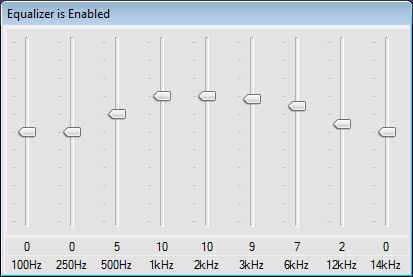What is the layout of the new table? There is always a way to combine tables. The trick is to combine them in a way that makes sense. If you just want a table of people regardless of whether the people are students or faculty then you could
SELECT * FROM table1
UNION
SELECT * FROM table2
If you want to include a field that distinguishes between faculty and students you could do
SELECT 'S' AS classID,* FROM table1
UNION
SELECT 'F' AS classID,* FROM table2
which will return the fields classID, lname, fname and age where classID=S indicates a student and classID=F indicates faculty. If you want to insert the records inito a new table then add
INSERT INTO table3
at the start of the query.