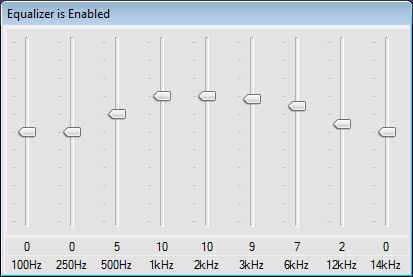Hey there.
I am from group of people. That are getting heavily irritated by unexpected smash of sound above 12kHz.
Is there way to limit it, up to this? I mean, I don't have problem if I am expecting it. But when I am
playing games, watching films or listen to new music. I come very often they use these higher frequentions,
which in place of bringing me fun, give me chills. I have Googled it, but everybody are only asking about highest possible
frequency on earth (1GHz^ apparentely).
^ - 1'000'000'000