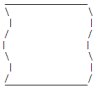Before people start hitting me with routine solutions, I've already updated my video drivers to the latest, I've checked all the connections, I've moved the power cord away from the monitor cable, and there aren't any non-FCC items around. Now that thats over with...
My monitor, a 21" IBM P275, is wavey (See attached picture)
The screen is only wavey if the refresh isnt a multiple of 60 (60hz and 120hz show no waveyness). Resolution doesn't matter. For example, if I change my refresh to, say, 62Hz, the screen will wave twice per second. I'm thinking its undervoltage, but I can't be sure. The monitor never did this before at home or at school. It just started when I moved into the dorm. Is there anything I can do about this? Is my monitor dying?