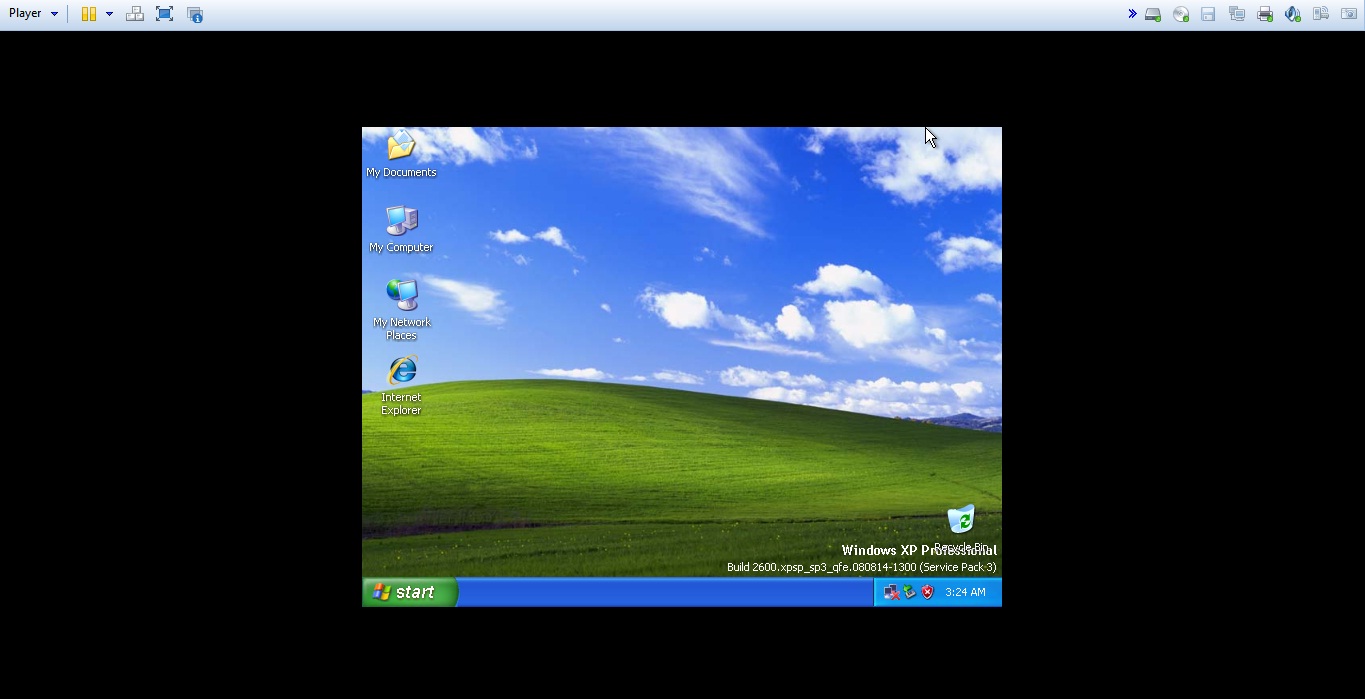I have currently switched from Virtual Box To VMWare for Operating system emulation. It's quite awesome and fast as compared to virtual box.
This is first of few problems that I am facing so far.
In Virtual Box there was an Option as 'Guest Addition' through which additional features were downloaded and installed, which allowed full screen.I am talking about occupying complete screen rather than just central part of screen by guest OS.
Is there any similar feature available in VMWare to enable full screen mode ?
The default Full Screen Mode Provides only maximizing VMWare Screen. Whereas I wish for maximizing OS screen.