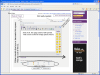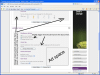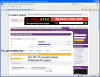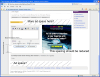Files - generally no. They remain on hard drive, bu might get deleted/replaced by windows re-installation, but only system files, unless you FORMAT the drive prior to windows installation. (btw, re-installing windows will be necessary). So, when you do get the new mobo in, don't bother trying booting the thing up, unless it is identical to the old one. Go straight to windows installation process WITHOUT formating the drive, although, it would be nice if you could make a backup of needed files and do a clean installation (format the partition). That way you would have less junk on the HD (redundant remains of an old windows).
I must say the re-installing the windows means pretty much re-installing all of the applications your mom is currently using.
Discharging static is pretty simple. All you need to do is to ground the motherboard and GROUND YOUR SELF. That's the rule no. 1 with handling the electronic equipment bare-handed. Just grab a pipe or something, and for the motherboard, look for the (usually green/yellow striped) wire that is screwed to the casing. That would be the ground wire. Simplest thing would be to make a brief motherboard-PSU-socket in the wall connection, but don't get electrocuted. One plug in - plug out should suffice. By motherboard PSU connection, I meant just the grounding wire.
Last one..
- the first thing on your mind should be the reason old one got fried, if that's why you're replacing the mobo in …