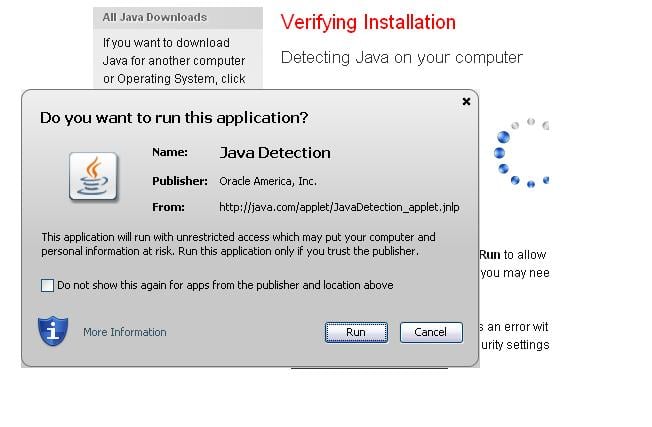" remove a message on login screen".
If it is text, then my post stands.
If it is a graphic of text, then the logon .scr file in system32 has been modified [easy, with the right tool], or replaced [easy also, a reg mod].
You need a response from OP to go further.