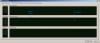When unpacking a file foobar2000 has lots of trouble playing music (or when searching the harddrive, or while doing a virus-scan). This is strange because the cpu-load is only about 20%. Giving foobar2000 a higher priority does not make a difference. Also explorer seems to react much more slowly.
Why is this?
Thanks.