I can only find that file when I navigate to it from withing the backtrack command prompt. I do not see that file while navigating the contents of the cd from Windows or a Linux GUI.
lewashby 56 Junior Poster
I just download backtrack linux 5 R2 and wrote it to a disk. When I restarted the computer with the disk in the drive the backtrack menu did not have an install option. It had a lot of options but installation wasnt one of them. I noticed that the Desktop of the root user had a file called backtrack-desktop.install, or something like that. Any ideas? Thanks.
lewashby 56 Junior Poster
Has anyone here taken the LX0-1-101 and LX0-102 exams? If so, are there a lot of questions about the options or flags that go with each command. Though with great difficulty I believe I an learn most of the commands and imortant files and directories but these flags/options are killing me. You, the ones you study for the test but in reality you're likely never to use.
lewashby 56 Junior Poster
I recently compressed a whole username(I think the file was DeveloperBackup and I think the extention was .gz but I'M not certain) in ubuntu and I had one copy of the file on my ubuntu laptop and one on my external HD. I know this sounds really stupid of me and it is, but I accidently deleted both copies. I'M pretty sure the copy on the laptop can not be recovered since I just overwrote it with Windows. The one on the external HD was deleted while pluged into my Windows desktop. So I can the program testdisk - photorec_win.exe and seleced the external HD as my tarted. It has retrieved a mountain of files but I have yet to get the file DevloperBackup.gz or anything clole to. This stupid removal was very recent. Any ideas or suggestions? Also, when removing files from an external HD, should I be looking there for retrival or from the desktop that gave the DELETE command? Thanks for any and all replies.
lewashby 56 Junior Poster
Well I was just going to my web browser and typing in ftp://ipaddress it wouln't ask for a user name or password. If the directory is simply /home/garrett that page should be shoing a lot of files, but isntead it's blank except for the heading Name, Size, Date Modified.
lewashby 56 Junior Poster
I've uploaded two files, one is a screen shot of my the ftp address to my server and the other is the ftp settings files that is sitting on my ubuntu server. I'M not understanding how it works. Where in the ftp settings to I designate a directory for the ftp downloads/uploads? I don't see it anywere in the setting. I'M not really sure how this works. The screen shot was taken from a windows desktop, the ubuntu server is another machine here in the house.
# Allow anonymous FTP? (Beware - allowed by default if you comment this out).
anonymous_enable=YES
#
# Uncomment this to allow local users to log in.
local_enable=YES
#
# Uncomment this to enable any form of FTP write command.
write_enable=YES
#
# Default umask for local users is 077. You may wish to change this to 022,
# if your users expect that (022 is used by most other ftpd's)
#local_umask=022
#
# Uncomment this to allow the anonymous FTP user to upload files. This only
# has an effect if the above global write enable is activated. Also, you will
# obviously need to create a directory writable by the FTP user.
#anon_upload_enable=YES
#
# Uncomment this if you want the anonymous FTP user to be able to create
# new directories.
#anon_mkdir_write_enable=YES
#
# Activate directory messages - messages given to remote users when they
# go into a certain directory.
dirmessage_enable=YES
#
# If enabled, vsftpd will display directory listings with the time
# in your local time zone. The default is to display GMT. The
# times returned by the MDTM FTP command are also affected by this
# option.
use_localtime=YES
#
# Activate logging of uploads/downloads.
xferlog_enable=YES
#
# Make sure PORT transfer connections originate from port 20 (ftp-data).
connect_from_port_20=YES
#
# If you want, you can arrange for uploaded anonymous files to be owned by
# a different user. Note! Using "root" for uploaded files is not
# recommended!
#chown_uploads=YES
#chown_username=whoever
#
# You may override where the log file goes if you like. The default is shown
# below.
#xferlog_file=/var/log/vsftpd.log
#
# If you want, you can have your log file in standard ftpd xferlog format.
# Note that the default log file location is /var/log/xferlog in this case.
#xferlog_std_format=YES
#
# You may change the default value for timing out an idle session.
#idle_session_timeout=600
#
# You may change the default value for timing out a data connection.
#data_connection_timeout=120
#
# It is recommended that you define on your system a unique user which the
# ftp server can use as a totally isolated and unprivileged user.
#nopriv_user=ftpsecure
#
# Enable this and the server will recognise asynchronous ABOR requests. Not
# recommended for security (the code is non-trivial). Not enabling it,
# however, may confuse older FTP clients.
#async_abor_enable=YES
#
# By default the server will pretend to allow ASCII mode but in fact ignore
# the request. Turn on the below options to have the server actually do ASCII
# mangling on files when in ASCII mode.
# Beware that on some FTP servers, ASCII support allows a denial of service
# attack (DoS) via the command "SIZE /big/file" in ASCII mode. vsftpd
# predicted this attack and has always been safe, reporting the size of the
# raw file.
# ASCII mangling is a horrible feature of the protocol.
#ascii_upload_enable=YES
#ascii_download_enable=YES
#
# You may fully customise the login banner string:
#ftpd_banner=Welcome to blah FTP service.
#
# You may specify a file of disallowed anonymous e-mail addresses. Apparently
# useful for combatting certain DoS attacks.
#deny_email_enable=YES
# (default follows)
#banned_email_file=/etc/vsftpd.banned_emails
#
# You may restrict local users to their home directories. See the FAQ for
# the possible risks in this before using chroot_local_user or
# chroot_list_enable below.
#chroot_local_user=YES
#
# You may specify an explicit list of local users to chroot() to their home
# directory. If chroot_local_user is YES, then this list becomes a list of
# users to NOT chroot().
# (Warning! chroot'ing can be very dangerous. If using chroot, make sure that
# the user does not have write access to the top level directory within the
# chroot)
#chroot_local_user=YES
#chroot_list_enable=YES
# (default follows)
#chroot_list_file=/etc/vsftpd.chroot_list
#
# You may activate the "-R" option to the builtin ls. This is disabled by
# default to avoid remote users being able to cause excessive I/O on large
# sites. However, some broken FTP clients such as "ncftp" and "mirror" assume
# the presence of the "-R" option, so there is a strong case for enabling it.
#ls_recurse_enable=YES
#
# Customization
#
# Some of vsftpd's settings don't fit the filesystem layout by
# default.
#
# This option should be the name of a directory which is empty. Also, the
# directory should not be writable by the ftp user. This directory is used
# as a secure chroot() jail at times vsftpd does not require filesystem
# access.
secure_chroot_dir=/var/run/vsftpd/empty
#
# This string is the name of the PAM service vsftpd will use.
pam_service_name=vsftpd
#
# This option specifies the location of the RSA certificate to use for SSL
# encrypted connections.
rsa_cert_file=/etc/ssl/private/vsftpd.pem
garrett@GastonMedia:/etc$
lewashby 56 Junior Poster
I configured mine by editing the file /etc/network/interfaces as follows:
auto eth0
iface eth0 inet dhcp
lewashby 56 Junior Poster
I've been using iTunes for a while now but I'M really sick of their prodected file crap, having t authorize and de-authorize different computers all the time. What I'M looking for is a program with extensions/add-ons for different online music stores. Maybe one for amazon's music store where you would buy right from the media player without actually having to go to amazon.com, shop mp3's, download, move to correct folder, and tell media player that you added a new song(s). And it would clearly need to be able to hand my iPod classic really well. While we're on the topic, does anyone know of any ipod alternative that isn't built for a specific mediaplayer?
lewashby 56 Junior Poster
When taking the LPI exam do you have to take both the LX0-101 and 102 exams at the same sitting or can you take the two on two different dates? Thanks.
Even if I had a job as a Linux admin I would find it almost impossible to do that job without a reference book at my side at all times. It seems almost impossible to learn all those commands along with their appropriate flags and countless files and there directory paths as well.
lewashby 56 Junior Poster
I'M working my way through a C++ book and now I'M doing a card deck program. Here's the line I'M having trouble with.
r = card % 13; // r = random 0 to 12
card in this case is just a random int number from 0 to 51.
52 diveded by thirten is 4. So if the % operator returns the remainder of a random number from 0 to 51 then as far as I can tell it's always going to be a decimal, is it not? Not a whole number from 0 to 12 as the comment would have me believe. Also, how can an int even be a deciaml? Sorry, I know there something really simple I'M missing here.
lewashby 56 Junior Poster
If the random numbers it gave me where based up on my input dived by a random number between 0 and 9 you can not get a number like 1965, or most any of the number it gave me in that column. I tried it with my calculator. Sorry, that picture was to small.
lewashby 56 Junior Poster
I just finished Linux+ Guide to Linux Certification. It was really good but I'M now sure how good it would be for a complete beginner but I think it might do the trick. If I can get through it anyone can. Right now the latest edition is going for $126. Another one I used was "The Accidiental Administrator: Linux Server Step-by-step Configuration Guide".
Here a some for I found on amazon.
The Newcomer's Guide to Linux and Redhat
Guide to UNIX Using Linux (Networking (Course Technology))
Guide to Linux Networking and Security, 1st Edition
The Complete Guide to Linux System Administration, 1st Edition
This one sounds good and comes at a good price as well.
Linux Administration A Beginners Guide 6/E (Network Pro Library)
&
Essential Linux Administration: A Comprehensive Guide for Beginners
You should also try and find a Linux user group near you and join it. I have one close by and I get a lot of help through the groups email system. Good luck.
lewashby 56 Junior Poster
I havent seen and of the numbers that even. I just ran the program and on the first line 0: it have me 1965. How did it come up with that number?
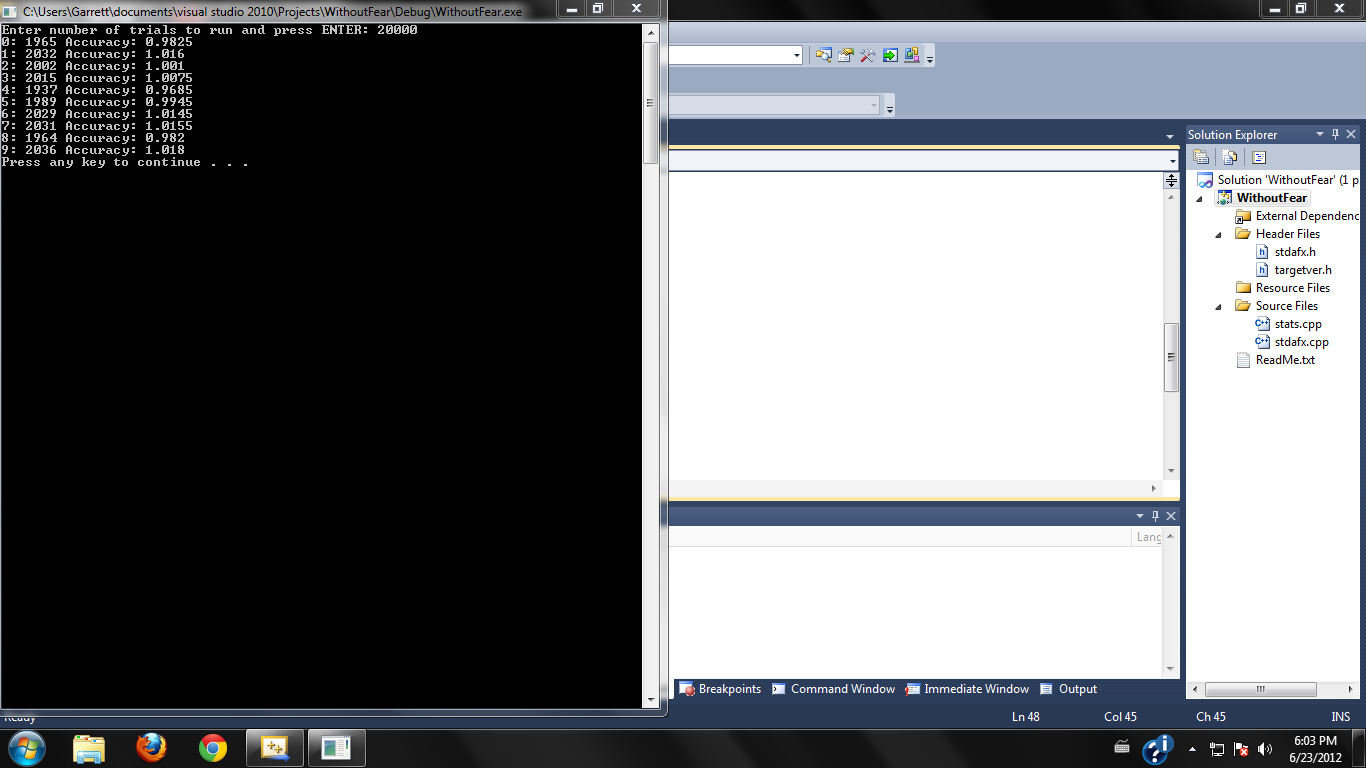
lewashby 56 Junior Poster
I've got an Ubuntu home server up and running and I've also just set up ftp service on it. I got the service up and running and I can view the ftp page from another computer in my house by typing ftp://192.168.1.16 in the address bar. The problem it's pretty much blank. The think is I don't know how to attache a directory on the server to the ftp service. I did set a few things in the /etc/vsftpd.conf file but didn't see where you specify the file path to the upload/download shared directory.
lewashby 56 Junior Poster
I just did but it's still not there. Any ideas?
lewashby 56 Junior Poster
Number of digits. When I look at the could I would expect each humber in that second column to simply be a number between 1 & 10.
lewashby 56 Junior Poster
I recently got an ubuntu server up and running in my house. Is there a way I can set it to suspend or hybernate or whatever youi call it so long as hard drive stops spinning and uses less power? What I would like is a way to wake it up with a command rather than constantly walk to and from the machine to turn it off and on. Sorry, google chrome browser doesn't seem to be doing any spell checking these days.
lewashby 56 Junior Poster
#include <Stdafx.h>
#include <iostream>
#include <stdlib.h>
#include <time.h>
#include <math.h>
using namespace std;
int rand_0toN1(int n);
int hits[10];
int main()
{
int n;
int i;
int r;
srand( static_cast<unsigned int>(time(NULL))); // set seed for random numbers
cout<< "Enter number of trials to run ";
cout<< "and press ENTER: ";
cin>> n;
// run n trials. for each trial, get a number from 0 to 9 and then
// increment the corresponding element in the hits array
for(i = 1; i <= n; i++)
{
r = rand_0toN1(10);
hits[r]++;
}
// print all the elements in the hits array, along with the ratio
// of hits to the EXPECTED hits (n / 10)
for(i = 0; i < 10; i++)
{
cout<< i << ": " << hits[i] << " Accuracy: ";
cout<< static_cast<double>(hits[i]) / (n / 10)
<< endl;
}
system("pause");
return 0;
}
// random 0-to-N1 function
// generate a random integer from 0 to N - 1
int rand_0toN1(int n)
{
return rand() % n;
}
I know I've posted this program on here in the past but I'M still having trouble understandin it. The program prints out 10 rows 0-9. Each row start with the number of that row and then a ":", it is then followed by the column that I am not understanding, just before the word Accuracy. I just don't see how it's getting the numbers for each row in the second column. When I look at the code it looks to …
lewashby 56 Junior Poster
I'M reading a Linux book and I've come to a section on setting up an NFS service on my home network server. I was told to exid the file /etc/exports. The problem is, I think the book was written for Fedora and my home server is powered by Ubuntu Server 12.04 and that file does not exist, at leat not in /etc/. Does anyone know an exports equivelant in Ubuntu? Thanks.
lewashby 56 Junior Poster
JorgeM, normally when I type ipconfig it gives me the ip address of that particular computer that I happen to be typing the command on, not the router, am I missing something here? What and where can I find a HOSTS file. The media server in the house is an ubuntu server, it's the only computer that is wire streight to the netgear router. The rest of the computer in the house are mixed, mostly Windows with one or two more Linux systems.
lewashby 56 Junior Poster
JorgeM, I was not wanting to open up the server to the whole world, just to my local network. So are you telling me taht Ireally need to register the name with an addressing company and open up a whole new bag of security issues just to be able to type user@host rather than user@IPthatConstantlyChanges?
Rubberman, I know this is a really basic and stupid question but how do I find the ip address of my netgear router?
lewashby 56 Junior Poster
I've got a linux ubuntu media server running in my house but I've got two small problems with it. How can I set it with a perminate IP so I will not have to physically go to the box each time I turn it on to check the IP? Also, if I do this will my netgear router be smart enough to know not to set any other computer or device in the house with the same IP?
Secondly, how can I get my ubuntu server a fully qualified domain name so I can ssh into the server without using the ip at all?
ssh garrett@ipaddess
vs
ssh garrett@GastonMedia
lewashby 56 Junior Poster
My home network is mixed between Windows and Linux computers and I'M assuming that most of these setting are controled by out netgear wireless router.
lewashby 56 Junior Poster
When I use username@ipaddress everthing works frine, but when I try to use username@computername I got nothing. It would really be a lot easier to use the computer/server name rather than walk over to the other machine and check the ip evertime. Any ideas? From everything I've read username@computername should work just fine.
lewashby 56 Junior Poster
Does anyone know a way to make my msconfig setting stay. When I restart my computer all that crap come right back. Windows has no respect for user preferences. I know you can set it to start up in bare minimum but I'M afraid that would me a little to lean for certain things. Does anyone have any good suggestions?
lewashby 56 Junior Poster
I'M reading "Linux + Guide to Linux Certification" and I've come to samba and I'M having trouble understanding a few things. The book says I need to add a username and password on the Linux system that corresponds to the username and password on the Windows clients? And then another samba password that's the same as the Windows password. This raises a few questions with me. If a lot of the servers out there are Linux servers I doubt they all have a username and password for the millions of clients they get per day/month. I'M setting all this up in part just to learn Linux, networking, and servers and I may use it as a local media server for my house. So how would a devices like my D-Link media streamer or my WD TV Live Plus take advantage of such a server being that they don't have usernames or passwords? Also, Linux wants usernames to start with a lowercase letter and all my Windows usernames start with a capital, how's all this to work out? Thanks.
lewashby 56 Junior Poster
Just got ubuntu server up and running and now I'M trying to get samba installed on it. When I type samba at the prompt it says "samba not sintallled type sudo apt-get install samba4" to install samba. When I do I get the following.
Reading package list...done
Building dependancy tree
Reading state information...done
Unable to locate samba4
Any ideas.
One other thing, when I try and remote into that linux box through ssh using username@ipaddress I get "connection refused" any ideas there? Thanks to any and all replies.
lewashby 56 Junior Poster
Thanks JasonHippy that's all it took. I can't believe it was that easy.
lewashby 56 Junior Poster
I just installed Ubuntu Server but I'M not getting any network activity, let alone an internet connection. When I type ifconfig I only get the local ip address of 127.0.0.1. I have connect the eth0 port to one of the open ports on my wireless router and I'M still getting nothing. If it helps, when I installed ubuntu server I chose "do not set up network at this time" because I was installing it while hooked to KVM away from my router. Any ideas how I could get my server to pick up the local network so I can actually use it, and preferable get it connected to the internet as well. Bear in mind that I really am pretty Linux green, especially when it comes to anything with networking. Thanks for any and all replies.
lewashby 56 Junior Poster
Sorry I'M still learning. MD5 for a matcing iso download, what does that mean?
lewashby 56 Junior Poster
I'M trying to install Ubuntu Server but I'M getting the following error. Bare in mind that I download the iso a second time believing the file was simple corrupted while downloading but got the same error again anyway.
///cdrom/pool/main/e/e2fsprogs_1.42-1ubuntu2_amd64.deb was corrupt.
Download the iso two and got this error twice during installation. Please help.
lewashby 56 Junior Poster
I'M reading a linux book and I've come to a chapter on setting up a DHCP server. The thing is I don't understand why I would ever need to set one up. All the computers in our house are already using DHCP and I've never set up a server, why would anyone need to? Also, since they are all using DHCP where are they getting it from, the router in our house or from our ISP? Even if I did set one up I wouldn't know how to make our network use it reather than whatever it's already using. Sorry for such a question but I'M really trying to understand how all this works.
lewashby 56 Junior Poster
I'M trying to move an 11 gig .tar.gz file that is pretty much one of my home usernames from my ubuntu laptop to my fedora desktop, here's what I'M getting.
developer@garrett-laptop:~$ scp developer@192.168.1.9:/home/develope/fromlaptopsaveDeveloper.tar.gz garrett@192.168.1.5:/home/developer/Desktop
developer@192.168.1.9's password:
Permission denied, please try again.
Permission denied, please try again.
Permission denied (publickey,gssapi-keyex,gssapi-with-mic,password).
lost connection
developer@garrett-laptop:~$
How could I be getting the password wrong since I had just logged in with ssh to that same user name? Now, I just did the same command but in reverce order from the laptop(developer) to the desktop(garrett) and it asked for two password inputs and worked just fine. What's the problem when I try it form the desktop?
lewashby 56 Junior Poster
I'M just trying to work my way through the book "Head First SQL" but I can't seem to get it installed. I just need the simple DOS like pompt MySQL program to learn on. Here's what I'M getting when I try and install it.
mysql-server-5.5-winx64:6 - Looking for valid template
mysql-server-5.5-winx64:13 - Found valid template.
mysql-server-5.5-winx64:20 - Attempting to process template.
mysql-server-5.5-winx64:26 - Processed template.
mysql-server-5.5-winx64:33 - Attempting to configure service.
mysql-server-5.5-winx64:40 - Configured service.
mysql-server-5.5-winx64:46 - Attempting to start service.
mysql-server-5.5-winx64:100 - Unable to configure service.
mysql-server-5.5-winx64:100 - Product configuration controller finished configuration.
I'M running WIndows 7 Home Premiume with 2.0 GHz and a 64 bit OS.
lewashby 56 Junior Poster
So
hits[r]++
is adding 1 to whatever "r" is in this case. What is the relevence of r in the program? I don't see it everying printed out or used in any way in the cout<< statements.
lewashby 56 Junior Poster
#include <Stdafx.h>
#include <iostream>
#include <stdlib.h>
#include <time.h>
#include <math.h>
using namespace std;
int rand_0toN1(int n);
int hits[10];
int main()
{
int n;
int i;
int r;
srand( static_cast<unsigned int>(time(NULL))); // set seed for random numbers
cout<< "Enter number of trials to run ";
cout<< "and press ENTER: ";
cin>> n;
// run n trials. for each trial, get a number from 0 to 9 and then
// increment the corresponding element in the hits array
for(i = 1; i <= n; i++)
{
r = rand_0toN1(10);
hits[r]++;
}
// print all the elements in the hits array, along with the ratio
// of hits to the EXPECTED hits (n / 10)
for(i = 0; i < 10; i++)
{
cout<< i << ": " << hits[i] << " Accuracy: ";
cout<< static_cast<double>(hits[i]) / (n / 10)
<< endl;
}
system("pause");
return 0;
}
// random 0-to-N1 function
// generate a random integer from 0 to N - 1
int rand_0toN1(int n)
{
return rand() % n;
}
I'M having a little trouble understanding the program above. The function rand_0toN1 returns rand() % n, in this case I believe that it's returning a random number from 1-10 because 10 was passed as an argument through n, which is not the same n that was declared at the beggining of the program but local to the function only. DId I get that part right.
Secondly was going on with these two lines?
hits[r]++;
&
cout<< … lewashby 56 Junior Poster
#include <Stdafx.h>
#include <iostream>
#include <stdlib.h>
#include <time.h>
#include <math.h>
using namespace std;
int rand_0toN1(int n);
int hits[10];
int main()
{
int n;
int i;
int r;
srand(time(NULL)); // set seed for random numbers
cout<< "Enter number of trials to run ";
cout<< "and press ENTER: ";
cin>> n;
// run n trials. for each trial, get a number from 0 to 9 and then
// increment the corresponding element in the hits array
for(i = 1; i <= n; i++)
{
r = rand_0toN1(10);
hits[r]++;
}
// print all the elements in the hits array, along with the ratio
// of hits to the EXPECTED hits (n / 10)
for(i = 0; i < 10; i++)
{
cout<< i << ": " << hits[i] << " Accuracy: ";
cout<< static_cast<double>(hits[i]) / (n / 10)
<< endl;
}
system("pause");
return 0;
}
// random 0-to-N1 function
// generate a random integer from 0 to N - 1
int rand_0_toN1(int n)
{
return rand() % n;
}
in the program above I'M getting an error on the srand(time(NULL)); line. Something about tiime_t and an unsigned int. I'M typing it in just like the book shows as far as I can tell. Thanks for any help here.
lewashby 56 Junior Poster
So is srand a function? Is the time thats inside the srand() also another function or some type of built in C++ variable? Thanks guys.
lewashby 56 Junior Poster
#include <Stdafx.h>
#include <iostream>
#include <math.h>
#include <stdlib.h>
#include <time.h>
using namespace std;
int rand_0toN1(int n);
int main()
{
int n, i;
int r;
srand(time(NULL)); // set a seed for random-number generation.
cout<< "Enter number of dice to roll: ";
cin>> n;
for(i = 1; i <= n; i++)
{
r = rand_0toN1(6) + 1;
cout<< r << " ";
}
system("pause");
return 0;
}
// random 0 to n1 function
int rand_0toN1(int n)
{
return rand() % n;
}
I'M having trouble understanding a few lines of this program, the first one is srand(time(NULL));
I'M assuming srand is the function so what is time in this code. Also, if this line is generating a random number where is it storing the number, I don't see a variable anywhere.
And the line r = rand_0toN1(6) + 1, what's the + 1 all about? Thanks.
lewashby 56 Junior Poster
I'M working my way through the book "C++ without fear by Brian Overland" and there are two small programs with to totally different types of type casting and the book fails to explain the difference, please help me understand. Thanks. The first one is on a while loop and the second one is on a for loop.
prime1.cpp
using namespace std;
int main()
{
int n; // number to test for prime-ness
int i; // loop counter
int is_prime; // boolean flag
// assume that a number is prime untio proven otherwise
is_prime = true;
// get a number from the keyboard
cout<< "Enter a number and press ENTER: ";
cin>> n;
// test for primeness by checking for divisiblity by all whole numbers from 2 to sqrt(n)
i = 2;
while(i <= sqrt(static_cast<double>(n)))
{
if(n % i == 0)
is_prime = false;
i++;
}
// print results
if(is_prime)
cout<< "Number is prime.";
else
cout<< "Number is not prime.";
system("pause");
return 0;
}
prime2.cpp
#include <Stdafx.h>
#include <iostream>
#include <math.h>
using namespace std;
int main()
{
int n;
int i;
int is_prime;
// assume that a number is prime until proven otherwise
is_prime = true;
// get a number from the keyboard
cout<< "Enter a number and press ENTER: ";
cin>> n;
// test for prime-ness
for(i = 2; i <= sqrt((double) n); i++)
{
if(n % i == 0)
is_prime = false;
}
// print results
if(is_prime)
cout<< "Number is prime.";
else
cout<< "Number is not … lewashby 56 Junior Poster
I'M trying to compile a very small cout<< console application in MSC C++ but the program flashes up and goes away so quick that I can't see anything that's going on. Below are my headings, what's missing? Thanks.
#include <Stdafx.h>
#include <iostream>
using namespace std;
lewashby 56 Junior Poster
Thanks. I'M currently looking at Java, C++, and C# and don't know which one would be best for getting the job, any job so long as it's not in a factory.
lewashby 56 Junior Poster
I just downloaded netbeans and when I went to start a C++ project I was told that Netbeans couldn't find a C++ compiler. When I use to play around witt MS Visual C++ I never ran into a problem like this, Can anyone tell me what's up and what I can do about it? Also, though I want to learn to program I might as well learn a language that can get me a job. What is the beast language out there to get you hired? Thanks again.
lewashby 56 Junior Poster
I recently purchased the book Networking for Dummies 9th Ed by Doug Lowe and now I've come to the chapter on setting up a server. The chapter specifically talks about setting up and installing Windows Server 2008. I don't really know much about servers I've never fooled around with one but it's my understanding that Server 2008 is a full blown server OS not software the I install it my existing Windows 7 system. That being said I'M afraid to put it on my main desktop but I have a few more desktops laying around that should work just fine. After looking at the price of Server 2008 I'M not really sure what to do. For the most part I'M just wanting to learn about servers and networking in general. At the most, maybe see how a server might benefit my local home network and maybe set up a media server for my TV's wireless D - Link. Is there a cheaper way of getting server 2008 and individual home users/learners? Thanks for any and all replies.
lewashby 56 Junior Poster
I'M working my way through a python book and I've just come to a section on python web programming. Here's what it's had me to do.
Create a folder called "public_html" in my home directory "developer", note that this is in linux system. Inside that folder create a file called file.cgi. Below is contents of that file.
file.cgi
#!/usr/bin/python3
print 'Content-type: text/plain'
print # Prints an empty line, to end the headers
print 'Hello, wolrd!'Pull up my web browser and type http://localhost/~username/file.cgi
When I do this I web page loads indefinitely. Could someone please help me get this going? Thanks.
lewashby 56 Junior Poster
Thanks for the help user422. And I love that profile pic.
lewashby 56 Junior Poster
I'M taking a Linux/Unix admin course from the Oreilly online school. But I'M having a hard time understanding tcp/ip section, it's really making my head spin. Here is some of the lesson, could someone please help clear this up for me? thanks.
Network, Broadcast, and Subnets
Let's give ourselves a class C network of 192.168.1.xxx. Two of the addresses are automatically used up--the network address of 192.168.1.0 and the broadcast address of 192.168.1.255. The network address is used when referring to the network itself, and the broadcast address is used to refer to all of the hosts on that network. This means you can have 254 hosts on the network. That's quite a few hosts to connect on the same IP network! We need a way to split up the network into smaller parts.
All classes also have what's called a subnet mask. By default a class C network has a subnet mask of 255.255.255.0. (Note that the "on" bits are the same ones represented by red x's in the table above.) In fact, this default mask is really the only thing the old class structure is used for anymore. By changing the subnet mask, we can split up the large IP network into two or more smaller networks. The subnet mask is then used to determine which portion of an IP address defines the network and which defines the host. Let's look at our network again:
11111111 11111111 11111111 00000000 subnet mask (
lewashby 56 Junior Poster
I was told that there are four python string delimiters but I can only think of three, ', ", & """. What is that last one? I searched google but with no luck.