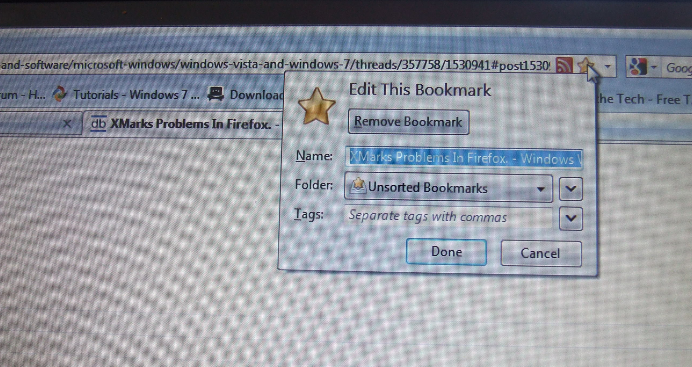Am having problems with bookmarking in Firefox.
My "Edit This Bookmark" box is incomplete.
The area around the star is totally blank.
The words "Edit This Bookmark" are missing.
The "Remove Bookmark" box is blank.
Anyone else experiencing similar problems?
The layout of the box appears to have been changed.
Techno22
0
Junior Poster
Recommended Answers
Jump to Postmaybe 4 is the problem! try going back to 3.6 and see if it works .
Jump to PostHave you run a full malware scan on them? If so, with what?
Jump to PostWhat about it's results?
Jump to PostAm using 3.6 on my Vista machine, but the problem is there too.
Seems as if XMarks might have made a change.
If they did it doesn't really work.not sure but this site might help you figure out how to edit book mark ,it sure answered the howto for …
All 13 Replies
benmar
-5
Posting Whiz in Training
Techno22
0
Junior Poster
caperjack
875
I hate 20 Questions
Team Colleague
Techno22
0
Junior Poster
Rik_
111
Nearly a Posting Maven
Techno22
0
Junior Poster
Rik_
111
Nearly a Posting Maven
caperjack
875
I hate 20 Questions
Team Colleague
Techno22
0
Junior Poster
Techno22
0
Junior Poster
caperjack
875
I hate 20 Questions
Team Colleague
Techno22
0
Junior Poster
caperjack
875
I hate 20 Questions
Team Colleague
Be a part of the DaniWeb community
We're a friendly, industry-focused community of developers, IT pros, digital marketers, and technology enthusiasts meeting, networking, learning, and sharing knowledge.