Hi guys I just want to ask how to do this: "The distribution switch is connected by trunk links to the access switches."
I included the whole Phase 2 instructions so you can better understand what I am trying to do. I've done all that's in this list already except for "The distribution switch is connected by trunk links to the access switches." How do I do that? I will also attach a topology picture that I created from Packet Tracer. if you see anything wrong with the way I connected the switches please inform me. Thank you very much
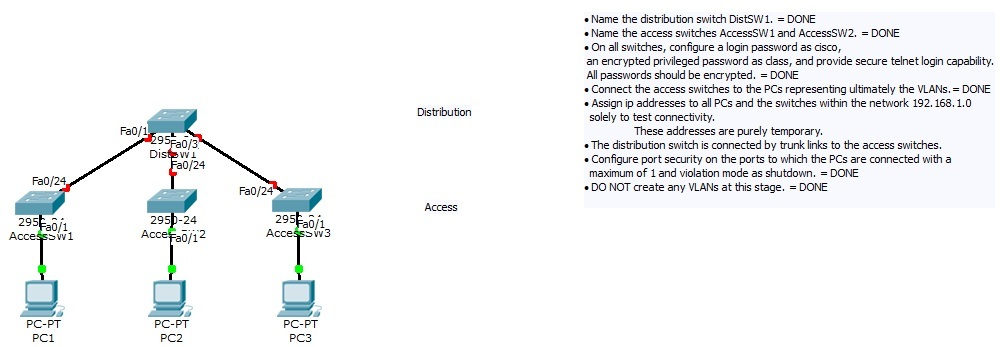
INSTRUCTIONS:
Phase 2: Basic Switch Configurations (5 marks)
-Using Packet Tracer, create and connect three access switches, one distribution switch, the servers and PCs together to form basic connectivity.
-Name the distribution switch DistSW1.
-Name the access switches AccessSW1 and AccessSW2.
-On all switches, configure a login password as cisco, an encrypted privileged password as class, and provide secure telnet login capability. All passwords should be encrypted.
-Connect the access switches to the PCs representing ultimately the VLANs.
-Assign ip addresses to all PCs and the switches within the network 192.168.1.0 solely to test connectivity. These addresses are purely temporary.
-The distribution switch is connected by trunk links to the access switches.
-Configure port security on the ports to which the PCs are connected with a maximum of 1 and violation mode as shutdown.
-DO NOT create any VLANs at this stage.
