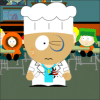Do you have a tool in your BIOS for formatting? All you need to do is delete any existing partitions on your bad HD and create one healthy partition. Although bad sectors shouldn't prevent you from having operational drive. It should only make formatting take longer than usual, unless the bad sectors are on the beginning of the drive (boot sectors). Then your HD would be unusable.
There are tools that HD manufacturers offer that can be burned as bootable CD to do a low-level format. Post your HD brand, please