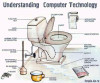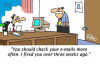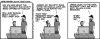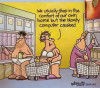Try posting your problems in the Windows XP forum or Windows Software forum, maybe someone will be able to help.
dlh6213 27 Posting Maven Team Colleague
dlh6213 27 Posting Maven Team Colleague
dlh6213 27 Posting Maven Team Colleague
bigozone commented: good info for those smart enough to read this deep into a sticky post +1