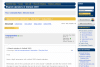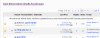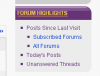when you are going to put in a range expander you firt need to do a few things. power down and disconnect all present wireless devices. power off the router, ( hope you can get that done) power off the expander. power up the router,then the range expander. you are going to need access to the pc with the router to add the range expander ( for linksys i know you can log into the range expander or configure by pressing a button on the expander) don't know about yours, manual should be able to guide you from there.
bobbyraw 16 Nearly a Posting Virtuoso
bobbyraw 16 Nearly a Posting Virtuoso
bobbyraw 16 Nearly a Posting Virtuoso
bobbyraw 16 Nearly a Posting Virtuoso
bobbyraw 16 Nearly a Posting Virtuoso