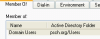you should check out doing a spy ware scan.
How old is the laptop, reason for asking i am kinda leaning toward there is an issue with the CPU.
bobbyraw 16 Nearly a Posting Virtuoso
bobbyraw 16 Nearly a Posting Virtuoso
bobbyraw 16 Nearly a Posting Virtuoso
bobbyraw 16 Nearly a Posting Virtuoso
bobbyraw 16 Nearly a Posting Virtuoso